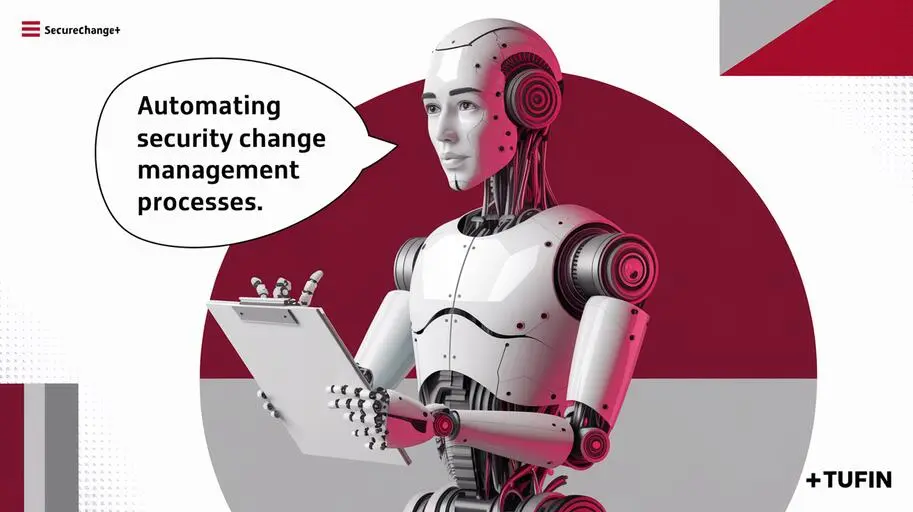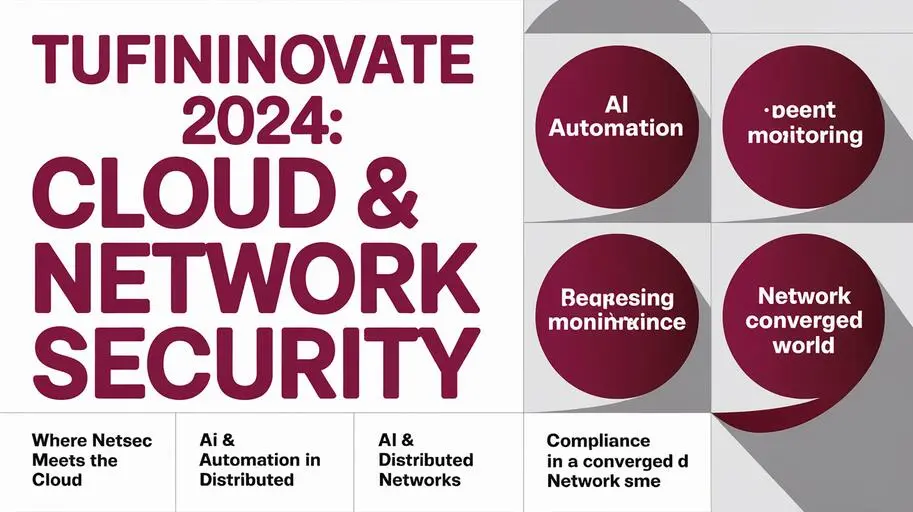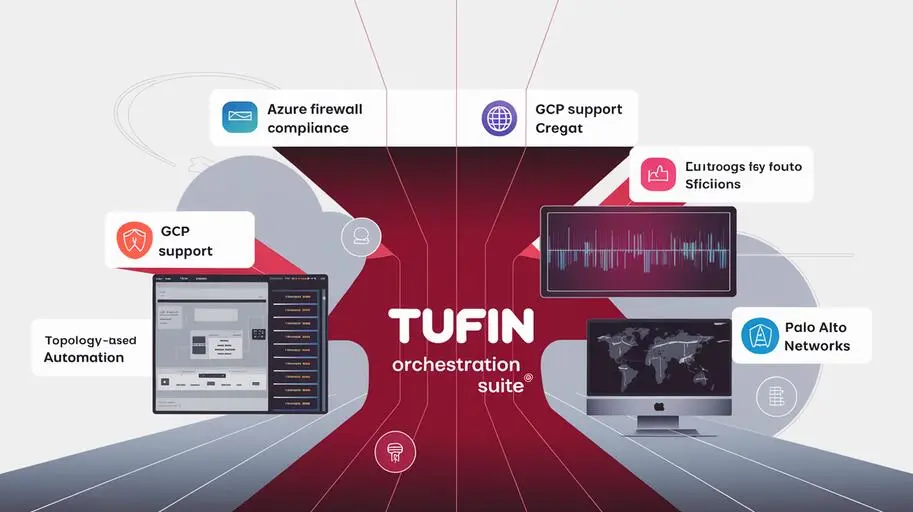Network security is a constant battle for compliance, security risk management, and keeping security policies up-to-date. Manually creating security reports and conducting security audits is a time-consuming, error-prone process that takes valuable time away from technical specialists. Complying with regulations and responding quickly to incidents are just a small part of the tasks that information security professionals need to perform. Delays, inaccuracies, and potential penalties are just some of the possible consequences of manual report generation. Fortunately, there is a solution that automates this process and ensures constant compliance monitoring – Tufin. To use the reporting functionality, appropriate Tufin licenses and modules are required.
Automating Security Reports with Tufin: A Solution for Complex Networks
Tufin is a platform that provides network security policy management, network configuration analysis, and, most importantly, report automation. It provides comprehensive security reports, allowing organizations not only to stay abreast of their security situation, meet compliance requirements, and effectively manage security risks, but also to save time and resources for the security team.
Key Features of Tufin for Report Creation
- Audit Automation: Tufin automates the security audit process by collecting, analyzing, and presenting the data needed to demonstrate compliance.
- Security Policy Management: The platform provides centralized security policy management, allowing organizations to define, enforce, and track compliance with these policies.
- Risk Analysis: Tufin analyzes risks in the network, using information about configuration, policies, and vulnerabilities to identify risks, and also integrates with third-party vulnerability scanners, providing the information needed to make informed decisions to mitigate threats.
- Report Automation: The platform allows you to create automated reports containing information about security policies, compliance, and risk analysis on demand or on schedule.
A Deep Dive into Functionality: How Tufin Creates Security Reports
To understand how Tufin provides effective security report creation, it is necessary to consider the architecture of the Tufin reporting subsystem and the capabilities of SecureTrack. Tufin SecureTrack receives network configuration information through APIs to firewalls and other devices, collects firewall rules, routing policies, object groups, services, security zones, NAT rules, and other parameters. This information is then analyzed and used to create various types of security reports.
Types of Reports Available in Tufin
- Security policy reports.
- Compliance reports.
- Risk assessment reports.
- Change reports.
- Custom reports.
Examples of Reports and Their Application
Let’s consider specific examples of practical application of Tufin reports:
- Security Policy Report: Allows you to check whether firewall rules comply with established policies. For example, you can verify that inbound traffic from all IP addresses is not allowed for critical servers.
- Compliance Report: Demonstrates compliance with PCI DSS, HIPAA, GDPR, and other regulations. For example, it can show that all systems processing credit card data are adequately protected.
- Risk Assessment Report: Identifies potential vulnerabilities and security risks in the network. For example, it can show that outdated versions of software with known vulnerabilities are used in the network.
- Change Report: Tracks changes in network configuration and firewall rules in real time, allowing you to quickly identify and eliminate unauthorized changes, and can also be configured to notify you of specific events.
- Custom reports: allow you to adapt security reports to the specific needs of the organization using the built-in query language or via the API. For example, you can create a report showing only those security risks that are associated with a specific business unit.
- Example for Cisco Firewall: Verify that the Cisco firewall is using the latest firmware version.
Customization and Export of Reports: Adapting to the Needs of the Organization
One of the key advantages of Tufin is the ability to customize reports. Users can choose what data to include in reports, how they will be displayed, and how often they will be generated. Configuring Tufin reports allows you to adapt security reports to the specific requirements and needs of the organization.
Report Customization Options
- Data Field Selection: Users can choose which data fields to include in security reports.
- Filters: Report filters allow you to limit the data included in reports based on specific criteria, for example, by devices, policies, or risky assets.
- Report Formats: Tufin supports various report export formats, including PDF, CSV, and XML.
- Report Schedules: Users can set report schedules to automatically create and distribute security reports, as well as send them by email.

Export and Integration
Tufin allows you to export reports in various formats, such as PDF, CSV, and XML, which makes it easy to distribute and analyze them. In addition, Tufin can be integrated with SIEM systems, such as Splunk, QRadar, and Sentinel, for centralized compliance monitoring and automatic response to security incidents.
Integration with SIEM Systems: Strengthening Network Security
Tufin’s integration with SIEM systems allows organizations to gain a more complete picture of their security situation. Tufin provides a REST API for integration with SIEM systems, allowing you to transmit data about security policies, compliance, risk analysis, etc. This data can be used to identify and investigate security incidents, automatically block an IP address detected as malicious, and improve the overall security strategy.
Benefits of Integration
- Improved compliance monitoring.
- Faster incident response.
- Improved security risk management.
- Centralized data collection and analysis.
Practical Aspects: Implementing Tufin Reports in Your Network
For successful implementation of report automation using Tufin, it is important to consider several key aspects. First, you need to properly configure Tufin and correctly configure the collection of logs and policies from firewalls and other security devices. Second, you need to determine what types of security reports your organization needs and how often they should be generated. Third, it is necessary to train personnel not only to work with Tufin, but also to interpret security reports and take action based on them. Finally, it is necessary to regularly optimize Tufin performance, monitoring Tufin server resources (CPU, RAM, Disk I/O), to ensure fast and efficient creation of security reports.
Implementation Tips
- Correct configuration of Tufin.
- Determine the necessary types of security reports.
- Personnel training.
- Regular performance optimization.
- Troubleshooting and monitoring the operation of connectors, tasks, and alerts.
Tufin: Key to Security and Compliance
Tufin provides powerful tools for network security policy management, security auditing, and report automation. Thanks to a wide range of capabilities, Tufin allows organizations to significantly improve their security situation,
prove compliance, and effectively manage security risks. Automating security reports frees technical specialists from routine tasks, allowing them to focus on more important aspects of network security.
The benefits of Tufin are obvious: audit automation, simplified security policy management, comprehensive risk analysis, and, of course, report automation. All of this together provides significant savings in time and resources, as well as an increase in the level of network security.
Thus, Tufin is a comprehensive solution that automates the creation of security reports, ensures compliance, identifies risks, and allows organizations to effectively manage security policies, saving time and resources.
Use Tufin security solutions and ensure reliable protection for your organization.
Interested in learning more about how Tufin can help your organization automate security reports and improve overall security? Contact us for a personalized consultation and demonstration of Tufin’s capabilities.
FAQs on: Effective Security Reporting with Tufin
-
What is Tufin and how does it help ensure network security?
Tufin is a platform that provides network security policy management, network configuration analysis, and report automation. It provides comprehensive security reports, allowing organizations to stay on top of their security posture, comply with requirements, and effectively manage security risks.
-
What are the main features of Tufin used for creating security reports?
Tufin offers audit automation, centralized security policy management, risk analysis, and automation of report creation containing information on security policies, compliance, and risk analysis.
-
What types of security reports can be created with Tufin?
Tufin allows you to create security policy reports, compliance reports, risk assessment reports, change reports, and custom reports.
-
What is the practical application of Tufin reports?
Tufin reports allow you to verify that firewall rules comply with established policies, demonstrate compliance with various regulations (e.g., PCI DSS, HIPAA, GDPR), identify potential vulnerabilities and security risks, track changes in network configuration, and adapt reports to the specific needs of the organization.
-
How can Tufin reports be customized and adapted to the needs of a specific organization?
Users can choose what data to include in reports, how it will be displayed, and how often it will be generated. You can select data fields, use filters, choose export formats (PDF, CSV), and set report schedules.
-
In what formats can reports be exported from Tufin?
Reports from Tufin can be exported in PDF and CSV formats.
-
How does Tufin integrate with SIEM systems and what are the benefits?
Tufin provides an API for integration with SIEM systems, allowing them to collect data on security policies, compliance, and risk analysis. This provides improved compliance monitoring, faster incident response, improved risk management, and centralized data collection and analysis.
-
What steps need to be taken to successfully implement report automation with Tufin?
You need to properly configure Tufin to collect data, determine the types of reports needed by the organization, train personnel to work with Tufin and interpret reports, and regularly optimize system performance.
-
Why is Tufin key to security and compliance?
Tufin provides powerful tools for managing network security policies, security auditing, and report automation, allowing organizations to significantly improve their security posture, prove compliance, and effectively manage security risks.
-
Who should I contact for more information about Tufin's capabilities?
Contact Tufin representatives for personalized consultation and a demonstration of the platform's capabilities.