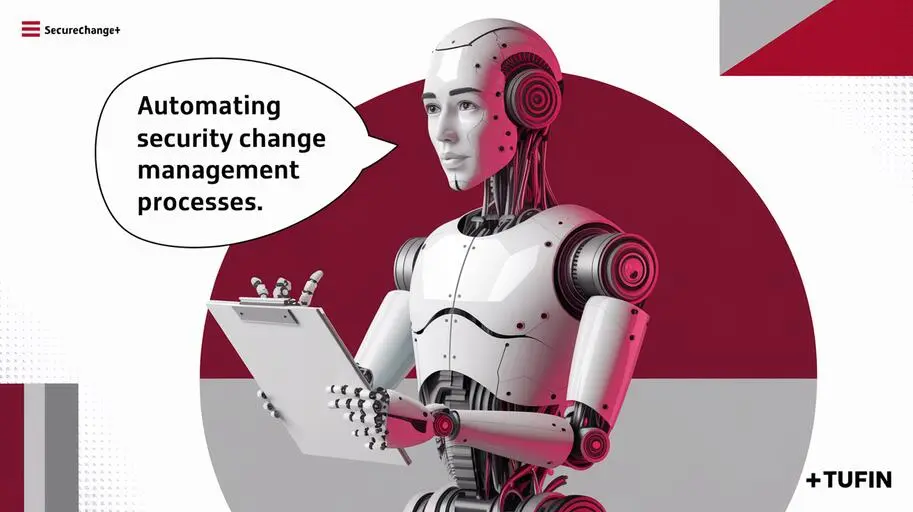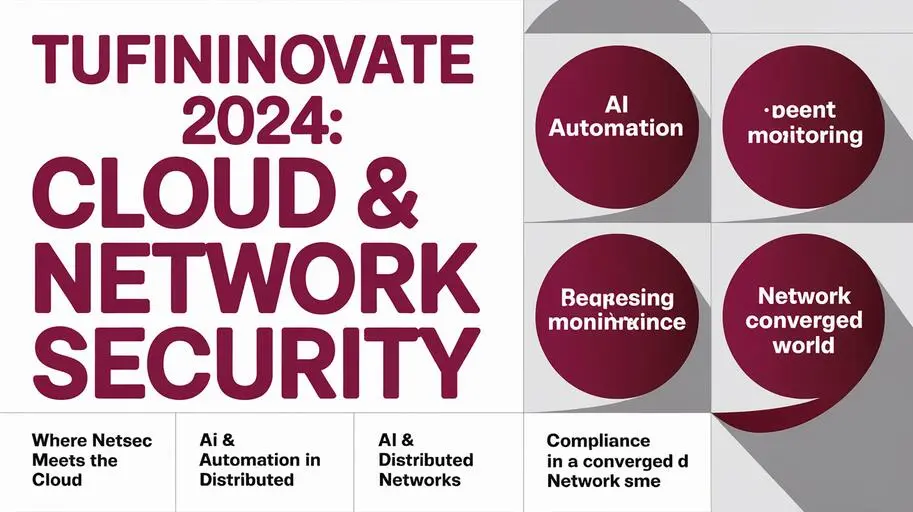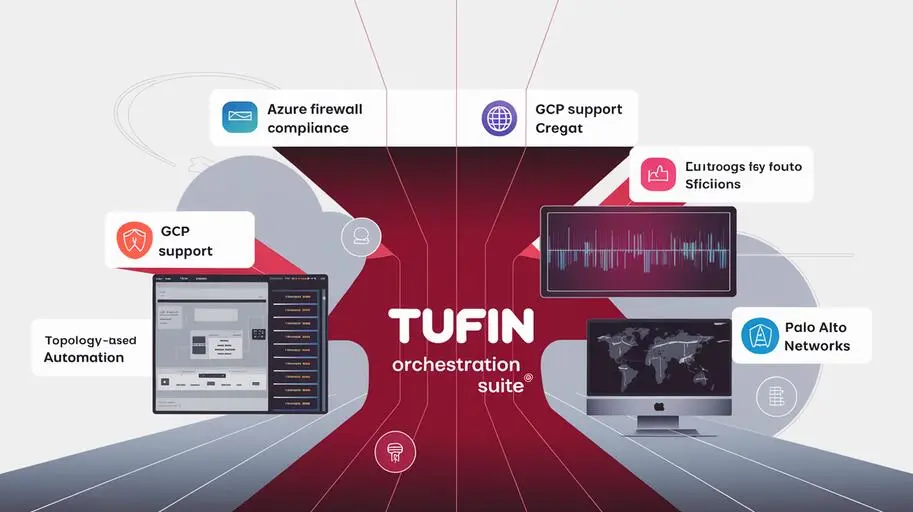In today’s digital landscape, where cyber threats are becoming increasingly sophisticated and network infrastructures are becoming more complex, effective security policy management is becoming a critical task. Traditional methods, based on manual configuration and management of firewalls and other security tools, can no longer cope with the volume and speed of changes. This is where Tufin Security Policy Orchestration comes to the rescue – a solution designed to simplify, automate, and centralize security policy management processes in any, even the most complex, IT environment. This article is relevant for Tufin Orchestration Suite versions 18.x and higher, however, some features may differ depending on the specific version.
Introduction to Security Policy Orchestration with Tufin
Imagine a situation: thousands of firewall rules scattered across dozens of devices, constant change requests, manual configuration checks, and the absence of a unified picture of what is happening on the network. The risks of errors, vulnerabilities, and non-compliance increase exponentially. The Tufin security policy orchestration solution allows you to take control of this chaos, providing visualization, centralization, automation and risk analysis of security policies in your network infrastructure. Tufin offers a comprehensive approach to security policy management in cloud, hybrid and traditional environments, and also helps ensure consistency of security policies in different environments.
It is worth noting that the implementation of Tufin can be complex in large, heterogeneous networks and requires staff training. Alternative solutions include products from AlgoSec, FireMon, and Skybox Security. Pricing issues are resolved individually with the supplier, but a general idea of licensing (usually based on the number of devices and functionality) and the cost of support must be taken into account.
Key Components of the Tufin Orchestration Suite Platform
Tufin Orchestration Suite consists of three main components, each of which solves a specific set of tasks within the framework of security policy orchestration:
Tufin SecureTrack: Monitoring and Visualization of Security Policies
SecureTrack is the foundation of the platform, providing complete visibility and risk analysis in your network infrastructure. It collects data on the configurations of firewalls, routers, switches, and other network devices, creating a single knowledge base of security policies. With SecureTrack you can:
- Visualize security policies in terms of rules, objects, security zones, and other parameters.
- Conduct automated risk analysis and identify potential vulnerabilities in configurations.
- Track changes in security policies and determine who, when, and what changes were made.
- Automate audits and generate reports on compliance with regulatory requirements (e.g., PCI DSS, HIPAA, GDPR, SOX).
- Optimize firewall rules to improve performance and reduce risks, including removing redundant or obsolete rules that increase the attack surface.
- Conduct traffic analysis and change modeling (what-if analysis) to assess the impact of security policy changes.
Tufin SecureChange: Automation of Security Policy Changes
SecureChange automates the process of making changes to security policies, from the change request to its implementation and verification. It provides a mechanism for automating workflows related to changes in security policies, reducing task completion time and minimizing the risk of errors. With SecureChange you can:
- Automate requests for changes to security policies through an integrated portal or ITSM systems, such as ServiceNow.
- Conduct automatic verification of changes for compliance with security policies and regulatory requirements.
- Automatically generate firewall rules and apply them to the appropriate devices via API, reducing the likelihood of human error and reducing implementation time.
- Track the status of changes and ensure process transparency.
- Provide DevOps teams with the ability to implement changes to Infrastructure as Code (IaC) in compliance with security policies. SecureChange can integrate with CI/CD systems to automatically verify compliance with security policies when deploying new applications.
- Provide a full change management lifecycle, including planning, approval, implementation, and verification.
Tufin SecureApp: Application Security Policy Management
SecureApp provides security policy management at the application level, allowing you to define which users and applications can access specific resources. It provides visualization and access management for applications, ensuring compliance with security policies and network segmentation requirements. With SecureApp you can:
- Define security policies for applications based on business requirements.
- Automatically generate firewall rules to ensure access to applications.
- Monitor access to applications and identify anomalies.
- Provide network segmentation at the application level to reduce risks.
- Visualize dependencies between applications and automatically generate firewall rules based on these dependencies. This is a key feature for microsegmentation.
- Maintain their relevance in the process of changing applications.
Technical Details and Architecture of the Tufin Orchestration Suite
Tufin Orchestration Suite is a scalable and fault-tolerant platform designed to work in large and complex network infrastructures. The Tufin Orchestration Suite architecture includes:
- A central Tufin server, which is the core of the platform. Scalability and fault tolerance are provided by clustering and data replication mechanisms.
- Collectors that collect data on the configurations of network devices. Collectors and agents use SNMP, SSH and APIs to collect data.
- Agents that are installed on network devices for monitoring and management.
- Tufin API, which allows you to integrate the platform with other systems. REST and SOAP APIs are available to automate tasks such as creating reports, managing users, and integrating with other systems.
The platform supports a wide range of firewalls and network devices from leading manufacturers, including:
- Cisco
- Check Point
- Fortinet
- Palo Alto Networks
- Juniper Networks
- AWS
- Azure
- GCP
It is important to note that support for specific models and firmware versions may vary. It is recommended to refer to the Tufin compatibility matrix for up-to-date information.
Tufin Orchestration Suite also supports integration with SIEM systems such as Splunk and QRadar, ITSM systems such as ServiceNow, and other security management tools.
Practical Aspects of Using Tufin: Solving Specific Problems
Tufin Orchestration Suite solves a wide range of problems related to security policy management, including:

Reduced Change Completion Time
Thanks to the automation of processes, SecureChange can significantly reduce the time it takes to implement changes in security policies. Instead of manually configuring devices, SecureChange automatically generates firewall rules and applies them to the appropriate devices via API, reducing task completion time from days to minutes. Examples of using Tufin SecureChange demonstrate how companies reduce the time it takes to implement changes from several days to several hours, or by 80% or more.
Reducing the Risk of Errors and Vulnerabilities
SecureTrack allows you to identify potential vulnerabilities in the configurations of firewalls and other network devices. It automatically performs risk analysis and identifies non-compliance with security policies and regulatory requirements. Automatic detection and correction of errors can significantly reduce the risks of attacks and security breaches, identifying, for example, redundant rules, rules with broad access, and unused objects. Examples of using Tufin SecureTrack show how companies discover and eliminate hundreds of vulnerabilities in their network infrastructures.
Ensuring Compliance with Regulatory Requirements
Tufin Orchestration Suite helps companies comply with regulatory requirements such as PCI DSS, HIPAA, GDPR, and SOX. It Automates audits and generates compliance reports, allowing you to quickly and easily prove compliance with regulatory requirements. SecureTrack provides report templates for various regulatory requirements, simplifying the audit process.
Security Policy Management in Cloud Environments
Tufin Orchestration Suite provides unified security policy management in hybrid cloud environments, supporting AWS Security Groups, Azure Network Security Groups, and GCP Firewall Rules, providing centralized visibility and control over security policies in various cloud platforms. Tufin can manage security policies in cloud services such as Security Groups (AWS), Network Security Groups (Azure) and Firewall Rules (GCP). Information about the support of Kubernetes and container environments has also been added. Examples of using Tufin SecureApp demonstrate how Tufin security policies are deployed in a new cloud environment, allowing organizations to flexibly and securely scale their cloud resources.
Optimization of Security Zones and Microsegmentation
With Tufin, you can significantly optimize security zones and implement microsegmentation of the network. Tufin can recommend optimal security zones based on traffic analysis and security policies. SecureApp allows you to implement microsegmentation at the application level, restricting access to resources only for authorized users and applications. Thus, you can significantly reduce the radius of destruction in the event of a compromise of one of the network segments.
Integration with ITSM and DevOps
Tufin Orchestration Suite integrates with ITSM systems such as ServiceNow, and DevOps tools such as Jenkins and Ansible. ITSM integration allows you to automate requests for changes in security policies through familiar channels, for example, workflow automation using ITSM systems. DevOps integration allows you to automate the process of making changes to security policies as part of CI/CD pipelines, which allows teams to implement changes to Infrastructure as Code (IaC) in compliance with security policies. This allows you to speed up the process of developing and implementing applications without violating security requirements.
Troubleshooting and Audit Automation
Tufin offers powerful tools for troubleshooting network infrastructure. With Tufin, you can quickly determine the cause of connection problems by analyzing firewall rules and network routes. Tufin helps analyze connection problems and also offers audit automation, allowing you to conduct regular checks and ensure compliance with security standards. Tufin also offers audit automation, which allows you to conduct various types of audits and ensure compliance with security standards. These features greatly simplify troubleshooting and improve network security.
Conclusion: Tufin – Your Reliable Partner in Security Policy Orchestration
Tufin Security Policy Orchestration is a comprehensive solution that allows you to simplify, automate, and centralize security policy management processes in any, even the most complex, IT environment. It provides visualization, risk analysis, automation and compliance, helping companies reduce risks, increase efficiency and ensure the security of their network infrastructure. With broad support for firewalls, network devices, and cloud platforms, Tufin is the ideal solution for organizations of any size and complexity. Security policy orchestration with Tufin is an investment in the security and efficiency of your business.
Ensure reliable protection for your network. Contact us today to learn more about how Tufin can help you optimize security policy management and protect your digital infrastructure.
FAQs about: Security Policy Orchestration with Tufin
-
What is Tufin Security Policy Orchestration and why is it needed?
Tufin Security Policy Orchestration is a solution that simplifies, automates, and centralizes security policy management processes in IT environments of any complexity. It is necessary for effective protection against cyber threats, optimization of network performance, and ensuring compliance with regulatory requirements. -
What are the main components of the Tufin Orchestration Suite platform?
The Tufin Orchestration Suite consists of three main components: SecureTrack (monitoring and visualization), SecureChange (change automation), and SecureApp (application security policy management). -
What are the main functions of Tufin SecureTrack?
SecureTrack provides complete visibility and risk analysis in the network infrastructure, visualizes security policies, performs automated risk analysis, tracks changes, and automates audits. -
What does Tufin SecureChange automate?
SecureChange automates the process of making changes to security policies, from request to implementation and verification, reducing task completion time and minimizing the risk of errors. -
What is Tufin SecureApp designed for?
SecureApp provides security policy management at the application level, allowing you to define which users and applications can access specific resources, and ensures compliance with security policies and network segmentation requirements. -
With which hardware manufacturers and cloud platforms is Tufin compatible?
Tufin supports a wide range of firewalls and network devices from leading manufacturers, including Cisco, Check Point, Fortinet, Palo Alto Networks, Juniper Networks, as well as cloud platforms AWS, Azure, and GCP. -
How does Tufin help reduce the time to implement changes in security policies?
Thanks to process automation, SecureChange automatically generates firewall rules and configures network devices, reducing task completion time from days to minutes. -
How does Tufin ensure compliance with regulatory requirements?
Tufin automates audits and generates reports on compliance with regulatory requirements such as PCI DSS, HIPAA, and GDPR, providing report templates for various regulatory requirements. -
How does Tufin help manage security policies in cloud environments?
Tufin supports security policy management in cloud environments by collecting data on the configurations of firewalls and other network devices, providing visibility, risk analysis, and change automation. -
How does Tufin integrate with ITSM and DevOps tools?
Tufin integrates with ITSM systems such as ServiceNow and DevOps tools such as Jenkins and Ansible, automating change requests through familiar channels and allowing teams to implement infrastructure as code (IaC) while adhering to security policies.