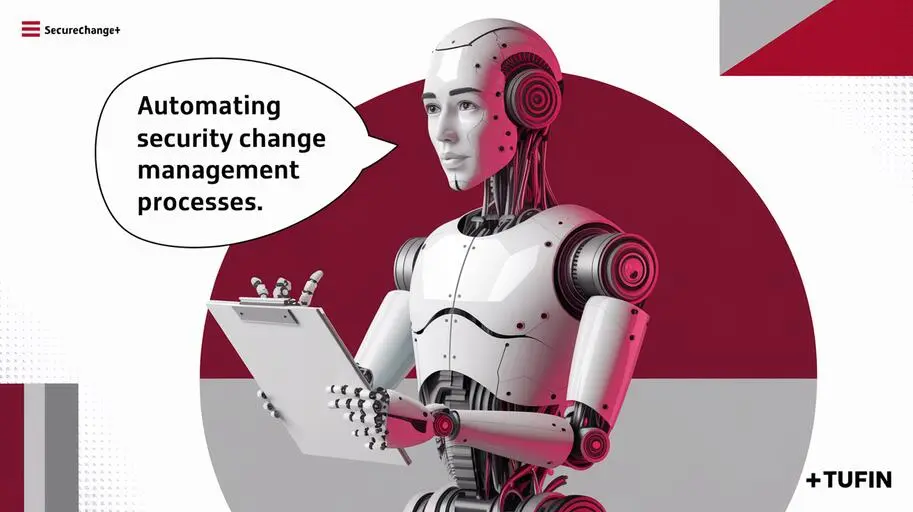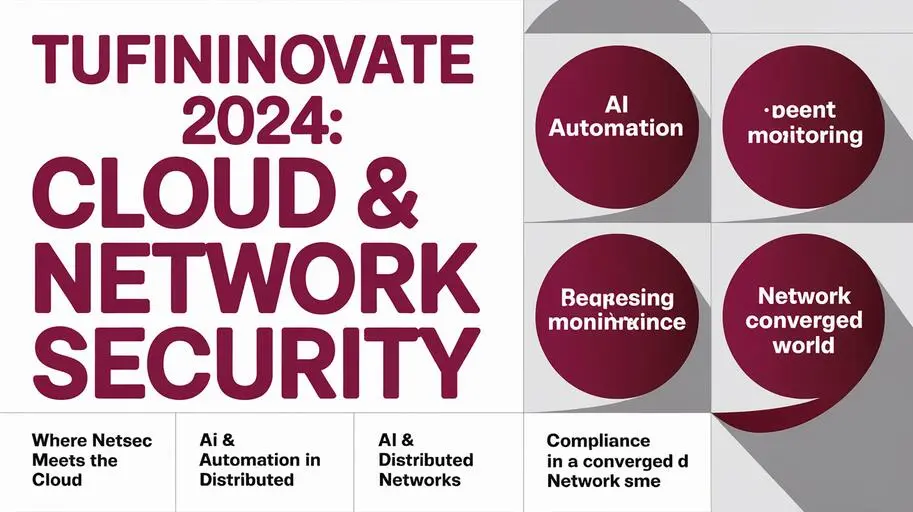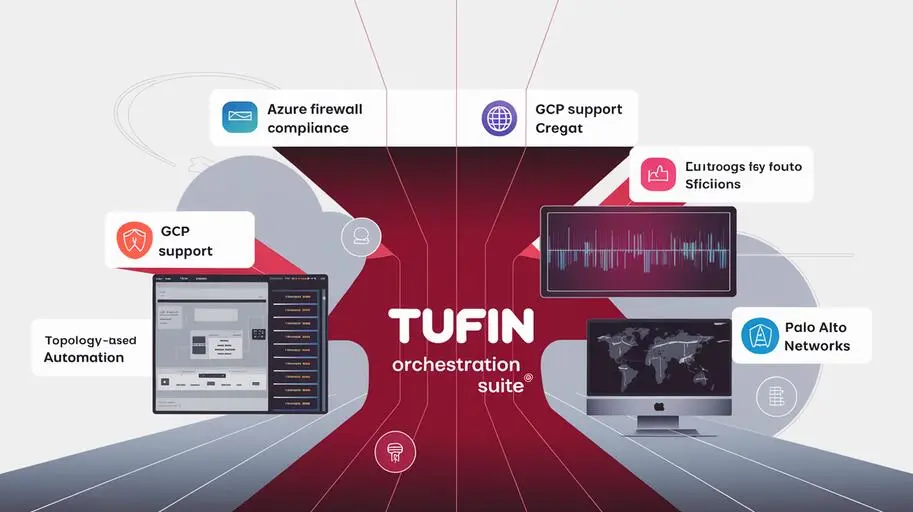In the era of rapid development with DevOps and CI/CD, security concerns often take a back seat, creating bottlenecks and risks for the business. This happens due to a lack of knowledge, prioritizing speed over security, and the complexity of integrating security tools into existing pipelines. Manual security policy verification processes become ineffective and slow down the pace of development and deployment. The solution to this problem is integrating Tufin with DevOps, allowing you to automate security and compliance processes at every stage of the development lifecycle. It is important to note that Tufin integration is not a “silver bullet.” It requires proper configuration, training, and integration with other security tools.
Why Integrate Tufin with DevOps?
The traditional approach to security, which involves manually checking configurations and security policies, no longer meets the requirements of modern infrastructure. Integrating Tufin with DevOps allows you to:
- Automate security policy compliance checks: Automatically identify security vulnerabilities in configurations and ensure compliance with regulatory requirements at every stage of CI/CD.
- Accelerate the development and deployment process: Automating routine tasks allows developers to focus on creating innovative solutions.
- Improve coordination between security and development teams: Implementing SecOps. SecOps is an approach where security is integrated into all stages of the development lifecycle, from planning to deployment and operation. Tufin helps implement SecOps by providing tools to automate security checks, visualize risks, and ensure compliance with security policies. This changes how teams work, making security a shared responsibility and allowing development teams to release new software versions faster and more securely.
- Reduce security risks: Continuous monitoring and automatic threat detection allow for a quick response to incidents and prevent data leaks.
- Ensure Compliance as Code: Defining and applying security policies as code, which ensures consistency and automation. For example, security policies can be represented as YAML files that define allowed and prohibited network connections. These files can be checked and applied automatically using Tufin.
Benefits of Tufin DevOps Integration
Integrating Tufin with DevOps provides a number of significant benefits:
- Increased efficiency: Automation of routine tasks and reduction of time spent on security checks.
- Improved security: Reducing risks and increasing the level of infrastructure protection.
- Compliance with regulatory requirements: Automated security policy compliance check and regulatory requirements.
- Accelerating innovation: Freeing up resources and increasing the speed of development and deployment of new solutions.
- Improved coordination: Closer interaction between security and development teams.
How Does Tufin Integration with DevOps Work?
The integration of Tufin with DevOps is carried out through the Tufin API, as well as through CLI and integration modules (for example, plugins for Jenkins). The Tufin API allows you to integrate the Tufin platform with various DevOps tools, such as Jenkins, GitLab CI, Azure DevOps, Ansible, Terraform, and Kubernetes.
Key Integration Components
For successful integration of Tufin with DevOps, the following components must be considered:
- Tufin Orchestration Suite: Centralized platform for managing network security policies.
- Tufin API: Application Programming Interface providing interaction between Tufin and other tools.
- DevOps tools: CI/CD systems (e.g., Jenkins, GitLab CI, Azure DevOps), configuration management tools (e.g., Ansible, Chef, Puppet), and containerization platforms (e.g., Docker, Kubernetes).
- Integration scripts and tools: Scripts and tools that provide automated interaction between Tufin and DevOps tools.
Examples of Tufin Integration with Various DevOps Tools
Let’s look at some examples of integrating Tufin with popular DevOps tools:
Tufin Integration with Jenkins
Jenkins is one of the most popular CI/CD tools. Integrating Tufin with Jenkins 2.x allows you to automate security policy checks at every stage of building and testing. For example, you can configure Jenkins to automatically trigger a check of network configuration changes using the Tufin API.
Tufin Integration Process with Jenkins
- Configuring the Jenkins plugin to interact with the Tufin API. If there is no ready-made plugin, you can use Groovy or Python scripts to interact with the Tufin API.
- Creating Jenkins jobs that automatically call the Tufin API to check network configurations.
- Automatically starting a security check with each commit to the repository or creation of a pull request.
- Displaying security check results in Jenkins.
Tufin Integration with GitLab CI
GitLab CI is another powerful CI/CD system. Integrating Tufin with GitLab CI allows you to embed automated security check directly into your CI/CD pipeline. This ensures early detection of vulnerabilities and compliance with security policies.
Tufin Integration Process with GitLab CI
- Configuring GitLab CI environment variables to store Tufin API credentials.
- Adding security check stages to the GitLab CI configuration (.gitlab-ci.yml). Example:
stages:
- build
- test
- security_check
security_scan: stage: security_check image: python:3.9 script: – pip install requests – python ./security_scan.py variables: TUFIN_API_URL: $TUFIN_API_URL TUFIN_API_TOKEN: $TUFIN_API_TOKEN
- Using scripts (e.g., in Python or Bash) that call the Tufin API to check network configurations. Scripts are stored in the project repository.
- Displaying security check results in GitLab CI.
-
Tufin Integration with Azure DevOps
Azure DevOps provides a comprehensive set of tools for DevOps. Integrating Tufin with Azure DevOps allows you to automate security and compliance checks in the Azure cloud environment.
Tufin Integration Process with Azure DevOps
- Creating Azure DevOps pipelines to automatically check network configurations.
- Using Azure DevOps tasks that call the Tufin API (for example, the “Invoke REST API” task). There are ready-made Tufin extensions for Azure DevOps that simplify integration.
- Integration with Azure Security Center for comprehensive security monitoring. Tufin transmits data on security policies and violations to Azure Security Center, which allows you to centrally monitor the security status of the entire infrastructure.
- Displaying security check results in Azure DevOps.

Tufin Integration with Ansible
Ansible is a powerful configuration management tool. Integrating Tufin with Ansible allows you to automate changes to the network configuration and ensure that these changes comply with security policies.
Tufin Integration Process with Ansible
- Creating Ansible roles to automate changes to the network configuration. Example of Ansible role structure:
roles/ tufin_firewall_rule/ tasks/ main.yml handlers/ main.yml vars/ main.yml
- Using the Tufin API to check network configurations before applying changes. Example code:
import requests
def check_policy(config):Call Tufin API to check config for policy compliance
response = requests.post(url, json=config) return response.json()
result = check_policy(config_data) if result[‘status’] == ‘違反’: print(“発見された違反”)
- Rolling back changes if security policy violations are detected. The rollback is implemented using Ansible, by returning to the previous version of the configuration.
- Automatically documenting changes to the network configuration.
-
Tufin Integration with Terraform
Terraform is an Infrastructure as Code (IaC) tool. Integrating Tufin with Terraform allows you to define and apply security policies as code, ensuring consistency and automation when deploying infrastructure.
Tufin Integration Process with Terraform
- Using the Terraform provider for Tufin to manage security policies. Link to documentation: [https://www.tufin.com/terraform-provider](https://www.tufin.com/terraform-provider) (example).
- Defining security policies in Terraform configurations. Example Terraform configuration:
resource “tufin_security_policy” “example” {
name = “example_policy”
description = “Example security policy”
rules {
source = “10.0.0.0/24”
destination = “192.168.0.0/24”
service = “tcp/80”
action = “permit”
}
} - Automatically deploying and applying security policies when creating infrastructure.
- Automated security policy compliance checks Automated Tufin security policy compliance checks. The check takes place before the configuration is applied, which prevents the deployment of insecure infrastructure.
-
Tufin Integration with Kubernetes
Kubernetes is a container orchestration platform. Integrating Tufin with Kubernetes allows you to manage security policies for containerized applications and ensure compliance in a dynamic Kubernetes environment.
Tufin Integration Process with Kubernetes
- Using Kubernetes Network Policies to manage network traffic between containers.
- Integration with Tufin for centralized security policy management. Tufin extends Kubernetes Network Policies, providing more granular control over network traffic and automatic security policy compliance checks. Tufin allows you to define security policies based on business requirements and automatically apply them to Kubernetes Network Policies.
- Automatic checking of Network Policies for compliance with Tufin security policies. If a policy does not meet the requirements, Tufin can block the deployment of the application or send a notification to the administrator.
- Monitoring and auditing network traffic in Kubernetes.
Tufin and Cloud Platform Security (AWS, Azure, GCP)
Tufin provides security solutions for various cloud platforms, such as AWS, Azure, and GCP. Tufin integration with cloud platforms allows you to unify security policy management and ensure consistency in a hybrid and multi-cloud environment.
Tufin for AWS
AWS is one of the most popular cloud platforms. Tufin provides security management solutions in AWS, using Tufin Security Cloud services. Tufin can analyze and manage Security Groups, Network ACLs, VPCs, and other AWS resources, ensuring compliance with security policies.
- Managing AWS security groups.
- Analyzing AWS network configurations.
- Automated security policy compliance checks for AWS.
- Integration with AWS CloudFormation to automate infrastructure deployment. Integration allows you to automatically check and apply security policies when deploying infrastructure using CloudFormation, preventing the deployment of insecure resources.
Tufin for Azure
Azure is a cloud platform from Microsoft. Tufin provides security management in Azure using Tufin Security Cloud services. Tufin can analyze and manage Network Security Groups, Virtual Networks, and other Azure resources, ensuring compliance with security policies.
- Managing Azure Network Security Groups.
- Analyzing Azure network configurations.
- Automated security policy compliance checks for Azure.
- Integration with Azure Resource Manager to automate infrastructure deployment. Integration allows you to automatically check and apply security policies when deploying infrastructure using Azure Resource Manager, preventing the deployment of insecure resources.
Tufin for GCP
GCP is a cloud platform from Google. Tufin provides security management in GCP
- Managing GCP firewall rules.
- Analyzing GCP network configurations.
- Automated security policy compliance checks for GCP.
- Integration with Google Cloud Deployment Manager to automate infrastructure deployment. Integration allows you to automatically check and apply security policies when deploying infrastructure using Google Cloud Deployment Manager, preventing the deployment of insecure resources.
-
Practical Aspects of Integrating Tufin with DevOps
For successful integration of Tufin with DevOps, the following practical aspects must be considered:
- Defining clear security policies: Define clear security policies that will be applied at every stage of the CI/CD pipeline. For example: “Prohibit opening ports to the Internet for databases”, “All changes to the network configuration must be agreed upon with the security team”.
- Automate all stages of security checks: Automate all stages of security checks to minimize manual intervention and reduce risks. For example, set up automatic checking of network configurations with each commit to the repository using the Tufin API.
- Integration with existing DevOps tools: Integrate Tufin with existing DevOps tools to ensure smooth integration.
- Training security and development teams: Train security and development teams to work with Tufin and DevOps tools. Training resources can be found on the official Tufin website and on online learning platforms.
- Monitoring and audit: Monitor and audit all security-related actions to identify and resolve issues.
Tufin Integration with DevOps tools allows organizations to significantly increase the security of their infrastructure, accelerate the development and deployment of new solutions, and ensure compliance with regulatory requirements. Tufin provides comprehensive solutions for security automation and security policy management in a hybrid and multi-cloud environment.
Implementing Compliance as Code using the Tufin platform allows you to automate compliance processes with regulatory requirements and security policies. This significantly reduces the risks and labor costs associated with manual compliance checks and allows you to focus on more important aspects of business development.
Integrating Tufin with CI/CD pipelines and automation tools allows organizations to ensure continuous security of their infrastructure, accelerate the development and deployment of new solutions, and comply with regulatory requirements. Tufin API integration provides flexible options for adapting the solution to the specific needs of the organization.
The Benefits of Tufin Integration with DevOps are obvious: increased efficiency, improved security, compliance with regulatory requirements, accelerated innovation, and improved coordination between teams. Tufin for network change automation is a key element of a modern security strategy.
In conclusion, Tufin offers powerful tools for integration with DevOps, allowing organizations to automate security processes, comply with regulatory requirements, and accelerate the development and deployment of new solutions. Security policy integration in CI/CD Tufin is a key success factor in today’s dynamic development environment.
Want to learn more about how Tufin integration with DevOps can help your organization? Request a free Tufin demo and learn how it can help you automate security in your DevOps environment.
FAQs on: Integrating Tufin with DevOps
-
Why integrate Tufin with DevOps?
Integrating Tufin with DevOps automates security policy compliance checks, accelerates development and deployment processes, improves coordination between security and development teams, reduces security risks, and enables Compliance as Code.
-
What are the key benefits of integrating Tufin with DevOps?
Key benefits include increased efficiency, improved security, regulatory compliance, accelerated innovation, and improved coordination between teams.
-
How does Tufin integration with DevOps work?
Integration is accomplished through the Tufin API, which allows the Tufin platform to be integrated with various DevOps tools such as Jenkins, GitLab CI, Azure DevOps, Ansible, Terraform, and Kubernetes.
-
What key components are required for successful Tufin integration with DevOps?
Tufin Orchestration Suite, Tufin API, DevOps tools (CI/CD, configuration management, containerization), and integration scripts/tools are required.
-
How to integrate Tufin with Jenkins?
You need to configure the Jenkins plugin to interact with the Tufin API, create Jenkins jobs that call the Tufin API to check network configurations, and automatically run security checks with every code change.
-
How to integrate Tufin with GitLab CI?
You need to configure GitLab CI environment variables to store Tufin API credentials, add security check stages to .gitlab-ci.yml, and use scripts that call the Tufin API to check network configurations.
-
What capabilities does Tufin provide for the security of cloud platforms such as AWS, Azure, and GCP?
Tufin provides solutions for managing security groups, analyzing network configurations, and automated security policy compliance checks in AWS, Azure, and GCP, with integration with infrastructure deployment automation services of each platform.
-
What is Compliance as Code and how does Tufin help implement it?
Compliance as Code is the definition and enforcement of security policies as code, ensuring consistency and automation. Tufin allows you to define security policies as code and automatically apply them during infrastructure deployment.
-
What should be considered when integrating Tufin with Azure DevOps?
When integrating Tufin with Azure DevOps, it is important to create pipelines for automatic configuration checks, use Azure DevOps tasks that call the Tufin API, integrate with Azure Security Center, and display check results in Azure DevOps.
-
What practical aspects should be considered for successful Tufin integration with DevOps?
It is necessary to define clear security policies, automate all stages of security checks, integrate with existing DevOps tools, train security and development teams, and conduct monitoring and auditing.