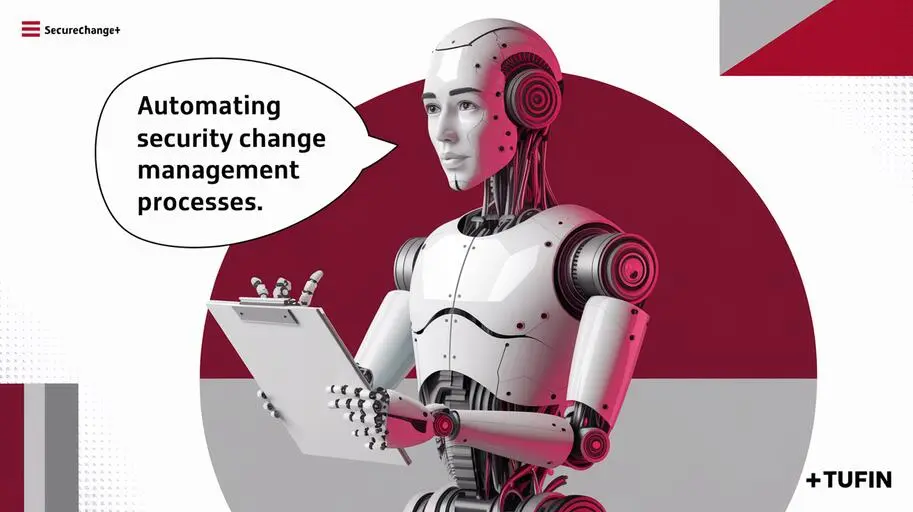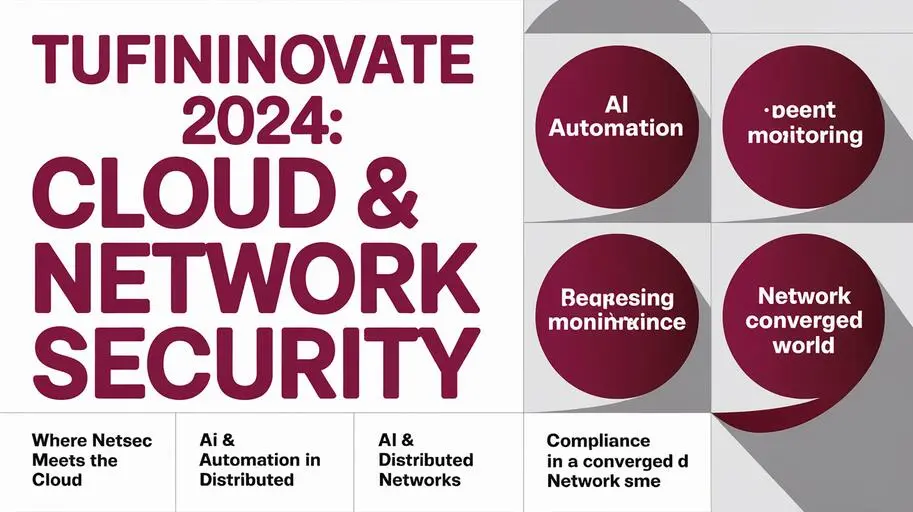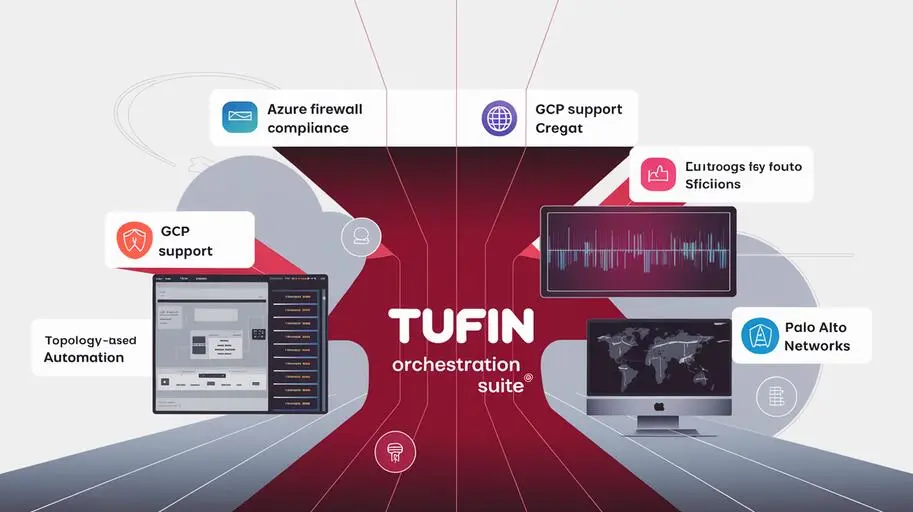In today’s digital environment, where network boundaries are blurred and threats are becoming increasingly sophisticated (e.g., Lateral Movement, supply chain attacks), traditional security models based on the “trust but verify” principle are proving insufficient. More and more organizations are transitioning to the Zero Trust concept, which assumes that no user or device, whether inside or outside the network, should automatically be considered trusted. Tufin offers a comprehensive solution for implementing the Zero Trust concept, leveraging the capabilities of Tufin SecureTrack, Tufin SecureChange, and Tufin SecureApp products.
Why Zero Trust is Necessary and How Tufin Helps Implement It
Traditional network security models often rely on the network perimeter as the primary line of defense. However, once an attacker penetrates the perimeter, they can freely move around the network and gain access to sensitive data. The Zero Trust concept fundamentally changes this approach, requiring strict authentication and authorization for every user and device attempting to access network resources, regardless of their location, and for every access request. Tufin’s Zero Trust solutions enable organizations to effectively implement the principles of this concept, providing visibility, control, and automation of security policies.
For example, visibility is provided through SecureTrack, control through SecureChange, and automation through the integration of SecureChange and SecureApp.
Key Principles of Zero Trust
- Never trust, always verify: Every attempt to access resources should be verified, even if the user or device is already authenticated. For in-depth study, it is recommended to familiarize yourself with NIST 800-207 (Zero Trust Architecture).
- Minimize privileges: Users should be granted only the minimum level of access necessary to perform their tasks.
- Microsegmentation: The network should be divided into small, isolated segments (e.g., at the VLAN, subnet level, or using Network Segmentation) to limit the spread of threats.
- Continuous monitoring and analytics: Network activity should be continuously monitored and analyzed to identify suspicious behavior.
Benefits of Implementing Zero Trust with Tufin
- Enhanced security: Enhance network security with Tufin by reducing the attack surface and limiting the spread of threats.
- Improved compliance: Tufin helps comply with regulatory requirements such as PCI DSS, HIPAA, and GDPR through automated rule auditing, report generation, and access control.
- Optimized operations: Automate security policy changes with Tufin and reduce operational costs by automating security management tasks.
- Improved visibility and control: Discover and visualize network infrastructure with Tufin using SecureTrack, providing a complete view of the network environment and security policies, including firewall rules, ACLs, and cloud resources.
Key Components of Tufin’s Zero Trust Solution
Implementing Zero Trust with Tufin is achieved through the integration and coordination of three key products: Tufin SecureTrack, Tufin SecureChange, and Tufin SecureApp. Each of these products plays an important role in ensuring network security within the Zero Trust concept.
Tufin SecureTrack: Visualization and Monitoring of Network Security
Tufin SecureTrack is the foundation of the Tufin solution, providing centralized visibility and monitoring of the entire network security infrastructure. It collects data on security policies, firewall rules, security zones, and other network infrastructure components, providing a complete and up-to-date picture of the network security posture. Tufin SecureTrack Zero Trust allows you to:
- Visualize network topology: Display relationships between devices, security zones, and security policies.
- Monitor security policy changes: Track changes in firewall rules and other security policies to identify potential risks.
- Conduct risk analysis: Analyze risks associated with policy non-compliance, excessive access rights, and potential vulnerabilities.
- Generate compliance reports: Automatically generate reports for auditors and regulators, such as reports on compliance with regulatory requirements such as PCI DSS, HIPAA, SOX, which can be used to prepare for audits.
Tufin SecureChange: Automating Security Policy Management
Tufin SecureChange automates the security policy change management process, ensuring fast, accurate, and secure changes in accordance with Zero Trust principles. It allows you to automate change requests, verify them for compliance with security policies, and automatically implement changes to firewalls and other security devices. Tufin SecureChange Zero Trust allows you to:
- Automate the change request process: Create, route, and approve requests for security policy changes.
- Verify changes for compliance with security policies: Automatically verify changes for compliance with corporate policies, regulatory requirements, and security best practices (e.g., NIST, CIS).
- Automatically implement changes: Automatically make changes to firewalls, load balancers, proxy servers, and cloud resources.
- Rollback changes: Quickly rollback changes in case of problems.
Tufin SecureApp: Application Security in the Context of Zero Trust
Tufin SecureApp ensures application security by automating the process of managing security policies for applications and ensuring compliance with Zero Trust requirements. It allows you to integrate application security into the development and deployment process, ensuring secure access to applications and protection against threats. Tufin SecureApp Zero Trust allows you to:
- Visualize application topology: Visualize application topology based on data from CMDB, discovery tools, and cloud platforms.
- Automate change requests for application security policies: Create, route, and approve change requests for application security policies.
- Verify changes for compliance with application security policies: Automatically verify changes for compliance with corporate policies and regulatory requirements.
- Automatically implement changes for applications: Automatically make changes to firewalls and other security devices to ensure secure access to applications and their components, in accordance with Zero Trust policies.
Microsegmentation and Tufin: Key to Implementing Zero Trust
Microsegmentation is a key element of the Zero Trust architecture because it limits the spread of threats by dividing the network into small, isolated segments. Automated microsegmentation with Tufin greatly simplifies the process of implementing microsegmentation by automating the creation and management of security policies for each segment. Tufin provides:
- Automatic discovery and classification of applications and workloads: Tufin SecureApp automatically discovers and classifies applications and workloads, making it easier to create microsegmentation policies.
- Automatic creation of microsegmentation policies: Tufin SecureChange automatically creates microsegmentation policies based on the classification of applications and workloads.
Examples of microsegmentation policies: microsegmentation policies that define which applications and users can interact with each other, and on which ports. - Automatic implementation of microsegmentation policies: Tufin SecureChange automatically implements microsegmentation policies in firewalls and other security devices.
- Continuous monitoring and analysis of microsegmentation policies: Tufin SecureTrack provides continuous monitoring and analysis of microsegmentation policies to identify potential risks.

Tufin for Hybrid Cloud: Ensuring Security in Diverse Environments
In today’s environment, where companies are increasingly using hybrid cloud, ensuring security is becoming an even more complex task. Tufin for hybrid cloud provides a single platform for managing security policies in various environments, including on-premises data centers, public clouds, and private clouds. Cloud computing and hybrid cloud are becoming increasingly popular, so it is crucial to ensure reliable protection of data and applications in these environments. Tufin provides:
- Unified visibility and control: Tufin SecureTrack provides a single point of view for the entire network security infrastructure, including on-premises and cloud environments.
- Automated security policy management: Tufin SecureChange automates the process of managing security policies in various environments, ensuring consistency and compliance with regulatory requirements.
- Application security in the cloud: Tufin SecureApp обеспечивает безопасность приложений, работающих в облаке, автоматизируя процесс управления политиками безопасности для приложений и обеспечивая соответствие требованиям Zero Trust.
- Integration with leading cloud platforms: Tufin integrates with leading cloud platforms such as AWS Security Groups, Azure Network Security Groups, and Google Cloud Firewall Rules, ensuring secure and efficient operation in the cloud.
Tufin Security Policy Management: How Does It Work?
Tufin Security Policy Management is a comprehensive process that includes several stages: discovery and visualization of network infrastructure, creation and application of security policies, monitoring and analysis of security policies, and automation of security policy changes. Tufin security policy management is based on the following principles:
- Centralization: All security policies are managed from a single centralized platform.
- Automation: Most security policy management tasks are automated, which reduces operational costs and increases efficiency.
- Visibility: Provides complete visibility of the network infrastructure and security policies.
- Control: Provides strict control over access to network resources.
Automation and Orchestration: Reducing Risks and Accelerating Operations
Automation and orchestration are key components of the Tufin solution, enabling risk reduction and accelerated operations. Tufin SecureChange automates the process of managing security policy changes, ensuring fast, accurate, and secure changes. Tufin integrates with various IT service management (ITSM) systems, such as ServiceNow, which allows you to automate the entire workflow from change request to its implementation and ensure compliance with corporate policies.
Tufin Integration with Firewalls: Complete Network Protection
Tufin integration with firewalls provides complete network protection by automating the process of managing firewall security policies and ensuring compliance with Zero Trust requirements. It is important to emphasize that Tufin does not replace firewalls, but complements them, providing centralized management. Tufin supports integration with leading firewall vendors such as Check Point, Cisco, Fortinet, and Palo Alto Networks. Thanks to the combination of firewalls and Tufin, the following is provided:
- Centralized management of firewall security policies: Tufin SecureTrack provides a centralized platform for managing security policies of firewalls from various manufacturers.
- Automated change management of firewall security policies: Tufin SecureChange automates the process of managing changes to firewall security policies, ensuring fast, accurate, and secure changes.
- Risk analysis and compliance with regulatory requirements: Tufin SecureTrack conducts risk analysis and ensures compliance with regulatory requirements for firewall security policies.
Network Security Monitoring with Tufin: Threat Detection and Response
Network Security Monitoring with Tufin provides continuous monitoring of network activity and security policies for threat detection and response. Tufin SecureTrack collects data on network traffic, security events, and security policy changes, providing a complete picture of the network security posture. Tufin’s analytical capabilities allow you to:
- Identify suspicious behavior: Tufin SecureTrack uses analytics to identify suspicious behavior, such as attempts to access prohibited resources, port scanning, and unusual traffic volume.
- Automatically respond to threats: Tufin SecureChange can automatically respond to threats by changing firewall rules to block traffic from compromised sources or isolate infected devices using Quarantine Networks.
- Generate security reports: Tufin SecureTrack automatically generates security reports that can be used to monitor the security status of the network and compliance with regulatory requirements.
Tufin and Compliance: Ensuring Adherence to Security Standards
Tufin and Compliance helps organizations comply with various regulatory requirements such as PCI DSS, HIPAA, and GDPR. It automates many tasks related to compliance, such as auditing security policies, monitoring access to sensitive data, and generating compliance reports. Thus, Tufin ensures:
- Automated security policy audit: Tufin SecureTrack automatically audits security policies, checking them for outdated rules, redundant access rights, and security requirement discrepancies.
- Monitoring access to sensitive data: Tufin SecureTrack monitors access to sensitive data, identifying unauthorized access and compliance violations.
- Creating compliance reports: Tufin SecureTrack automatically creates compliance reports that can be used to demonstrate compliance to auditors and regulators.
Zero Trust Identification and Authentication: Importance for Security
At the heart of Zero Trust is the strict identification and authentication of each user and device attempting to access network resources. Within the Zero Trust concept, there are no “trusted” users or devices, and every access request must be strictly verified. Tufin products are tightly integrated with identification and authentication systems such as Active Directory, LDAP, and multi-factor authentication, providing reliable protection against unauthorized access. Tufin can integrate with contextual authentication systems, allowing you to take into account factors such as geolocation, device type, and time of day when making access decisions.
Tufin SecureTrack provides visibility into all security policies, including identification and authentication policies, and allows you to track changes in these policies. Tufin SecureChange automates the process of managing changes to identification and authentication policies, ensuring fast and secure changes. This allows organizations to:
- Strengthen control over access to network resources.
- Reduce the risk of unauthorized access to sensitive data.
- Improve compliance.
Conclusion: Tufin – Your Trusted Partner in Implementing Zero Trust
Tufin provides a comprehensive solution for implementing the Zero Trust architecture, providing visibility, control, and automation of security policies. With the help of Tufin SecureTrack, Tufin SecureChange, and Tufin SecureApp, organizations can effectively protect their networks from modern threats, simplify security management, and comply with regulatory requirements. The Zero Trust Architecture solution from Tufin is an indispensable tool for any organization striving to improve network security and protect its valuable assets. With automated microsegmentation, centralized security policy management, and continuous monitoring, Tufin provides everything you need for successful Zero Trust implementation.
Don’t miss the opportunity to strengthen your network protection. Contact us today to learn more about how Tufin can help you implement the Zero Trust architecture and secure your business.
FAQs on: A Brief Overview of Zero Trust Architecture with Tufin
-
What is the Zero Trust concept and why is it necessary?
Zero Trust assumes that no user or device, inside or outside the network, should be automatically trusted. This is necessary because traditional perimeter-based security models are no longer effective in environments with blurred network boundaries and sophisticated threats. Zero Trust requires strict authentication and authorization for every access to resources, regardless of location. -
How does Tufin help implement Zero Trust?
Tufin's Zero Trust solutions provide visibility, control, and automation of security policies. They enable organizations to effectively implement Zero Trust principles by providing strong authentication, least privilege, microsegmentation, and continuous monitoring of network activity. -
What are the main Tufin products used to implement Zero Trust?
Three key Tufin products are used for Zero Trust: SecureTrack for network security visualization and monitoring, SecureChange for security policy management automation, and SecureApp for application security. -
What is microsegmentation and how does Tufin help implement it?
Microsegmentation is the division of a network into small, isolated segments to limit the spread of threats. Tufin simplifies this process by automating the creation and management of security policies for each segment, automatically discovering and classifying applications and workloads. -
How does Tufin ensure security in a hybrid cloud?
Tufin provides a unified platform for managing security policies across various environments, including on-premises data centers, public, and private clouds. It provides unified visibility, automated policy management, and application security in the cloud, integrating with leading cloud platforms. -
How does Tufin SecureTrack help in ensuring Zero Trust?
Tufin SecureTrack provides centralized visibility and monitoring of the entire network security infrastructure. It allows you to visualize network topology, monitor changes in security policies, conduct risk analysis, and generate compliance reports, which is critical for Zero Trust. -
What role does Tufin SecureChange play in automating security policy management?
Tufin SecureChange automates the security policy change management process, ensuring fast, accurate, and secure changes in accordance with Zero Trust principles. It automates change requests, validates them against security policies, and automatically implements changes in firewalls. -
How does Tufin SecureApp ensure application security in the context of Zero Trust?
Tufin SecureApp ensures application security by automating the management of security policies for applications and ensuring compliance with Zero Trust requirements. It allows you to integrate application security into the development and deployment process, ensuring secure access to applications and protection against threats. -
How does Tufin help comply with regulatory requirements?
Tufin helps organizations comply with various regulatory requirements by automating tasks such as security policy auditing, monitoring access to sensitive data, and generating compliance reports. -
Why are identification and authentication important for Zero Trust, and how does Tufin help with this?
In Zero Trust, strong identification and authentication of each user and device is critical. Tufin integrates with identification and authentication systems, such as Active Directory and multi-factor authentication, providing reliable protection against unauthorized access and allowing you to track and automate changes in identification and authentication policies.