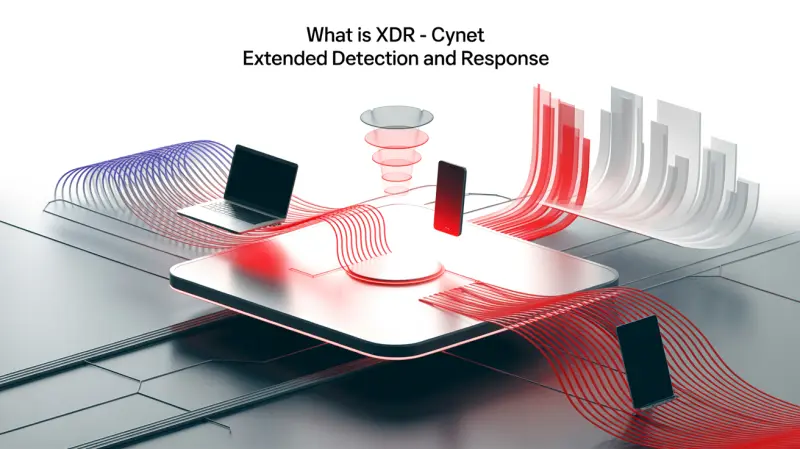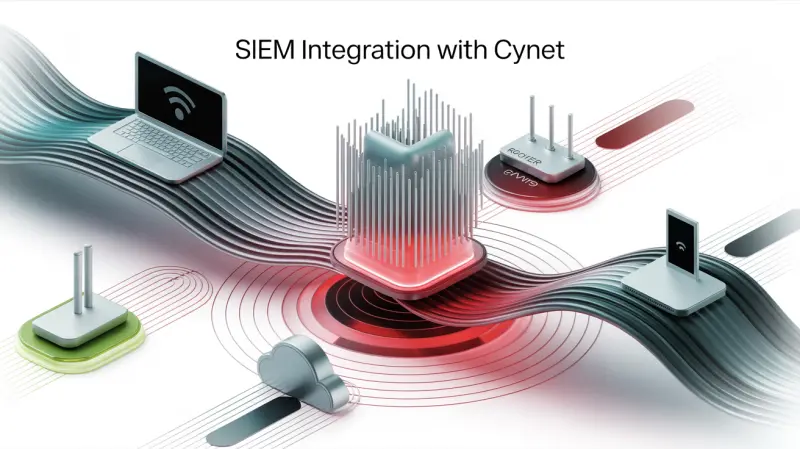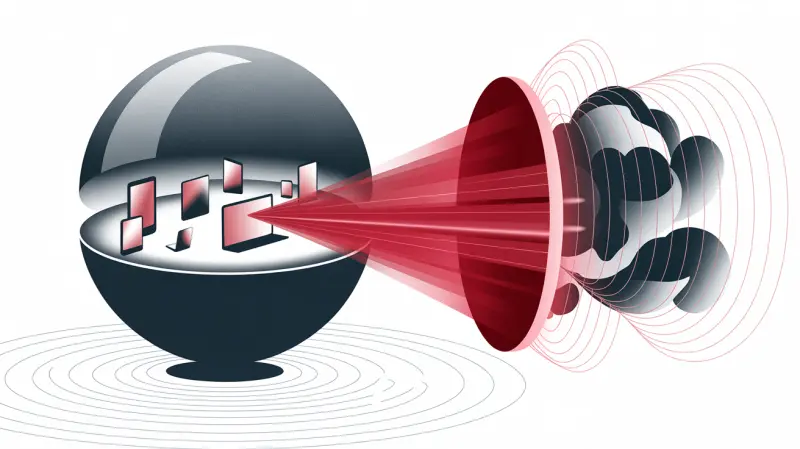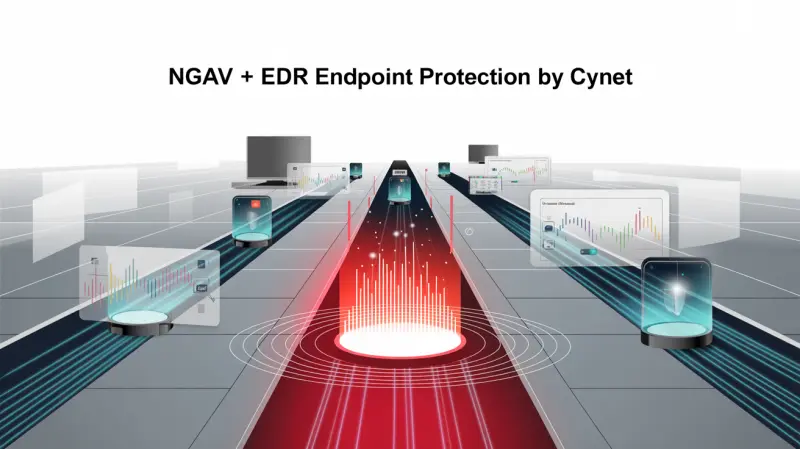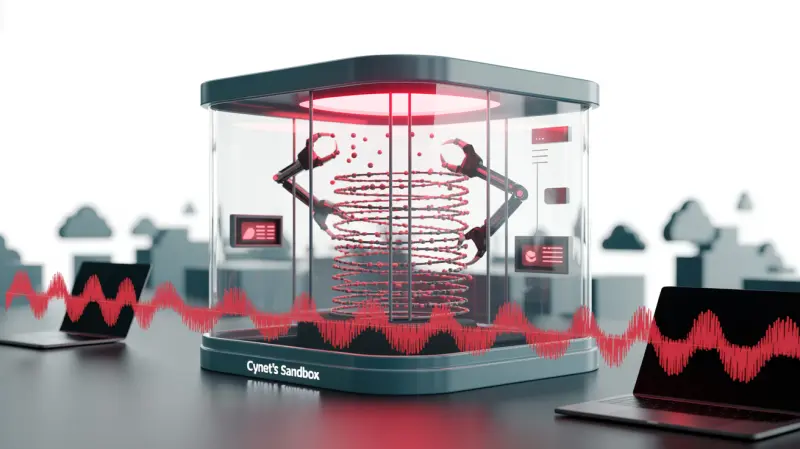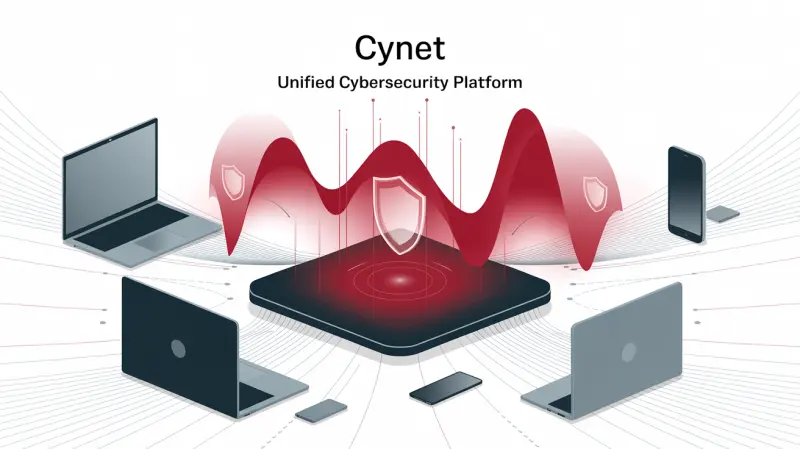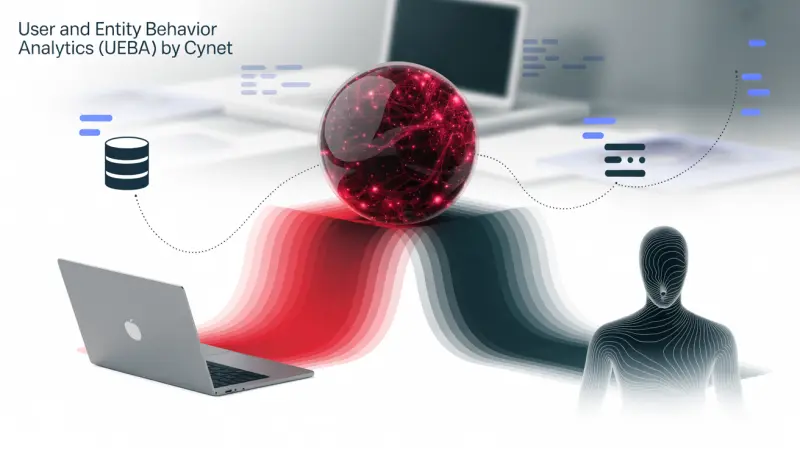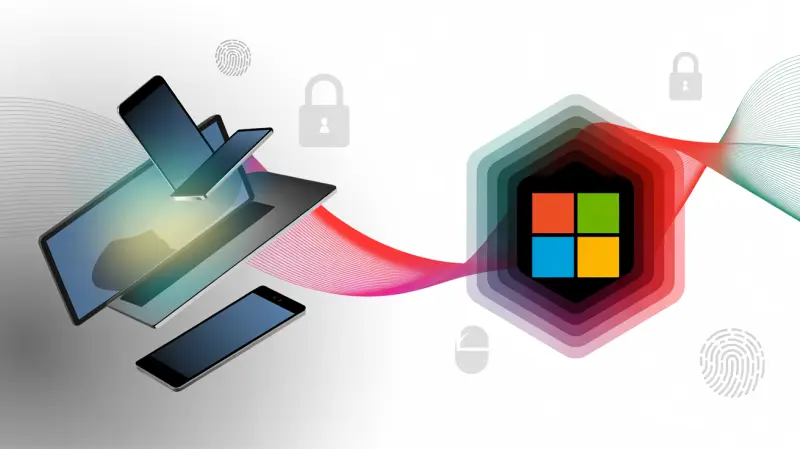
What is a Microsoft Account in the Context of Security?
In today’s digital world, where more and more aspects of our lives are moving online, ensuring account security is becoming critically important. A Microsoft account is not just a login and password for accessing email. It is a key to many services and data, including OneDrive, Office 365, Xbox Live, and others.
Insufficient protection of your Microsoft account can lead to serious consequences, such as identity theft, financial losses, and compromise of confidential information. That is why it is important to understand what Microsoft account security is and how to ensure it.
Microsoft Account Security Threats
The modern cyber threat landscape is constantly changing, and a Microsoft account is an attractive target for attackers. Let’s consider the main types of threats:
Phishing
Phishing is one of the most common ways to gain access to other people’s accounts. Attackers create fake emails or websites that look like official Microsoft resources. They try to trick users into entering their credentials, such as username and password.
Password Hacking
Password hacking can be carried out in various ways, including:
- Password Brute-Forcing: attackers use special programs to automatically brute-force various combinations of characters.
- Dictionary Attacks: lists of well-known passwords and their variations are used.
- Using Stolen Databases: if your password has been compromised as a result of a data leak on another site, attackers may try to use it to log into your Microsoft account.
Malware
Malicious software, such as viruses, Trojans, and spyware, can be used to steal credentials. These programs can be installed on your computer or mobile device without your knowledge, for example, through infected files or websites.
Social Engineering
Social engineering is a method by which attackers manipulate people to gain access to confidential information. They may impersonate Microsoft employees, support representatives, or other trusted individuals to convince you to provide your credentials or perform other actions that will compromise your account.
How to Ensure Microsoft Account Security
Protecting a Microsoft account requires a comprehensive approach, including the use of strong passwords, enabling two-factor authentication, and following cyber hygiene rules. Let’s consider the main security measures:
Strong Password
Creating a strong password is the first and most important step in ensuring the security of your account. The password must meet the following requirements:
- Be Long: use a password that is at least 12 characters long.
- Contain Different Types of Characters: include uppercase and lowercase letters, numbers, and special characters (!@#$%^&*) in your password.
- Be Unique: do not use the same password for multiple accounts.
- Do Not Contain Personal Information: avoid using your name, date of birth, address, or other easily accessible data in your password.
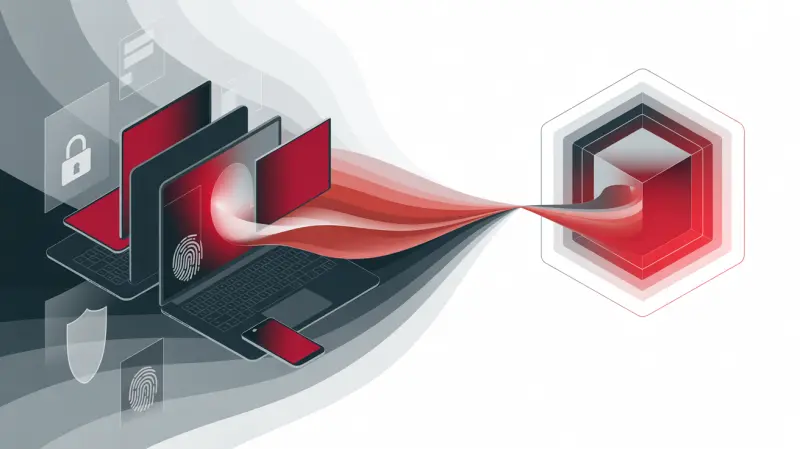
Two-Factor Authentication
Two-factor authentication (2FA) adds an extra layer of protection to your account. With 2FA enabled, in addition to your password, you will need to enter a code generated by a special application (such as Microsoft Authenticator) or sent to your mobile phone. This significantly complicates the task for attackers, even if they have learned your password.
How to Enable Two-Factor Authentication
To enable two-factor authentication for a Microsoft account, follow these steps:
- Sign in to your Microsoft account at account.microsoft.com.
- Go to the “Security” section.
- Select “Advanced security options”.
- Enable two-factor authentication and follow the instructions on the screen.
Regularly Check Account Activity
Regularly check your Microsoft account sign-in history. This will allow you to notice suspicious activity in time, such as login attempts from unfamiliar places or from unusual devices.
Where to Find Sign-In History
You can find the sign-in history for a Microsoft account by following these steps:
- Sign in to your Microsoft account at account.microsoft.com.
- Go to the “Security” section.
- Select “Review recent activity”.
- Review the sign-in history and look for unusual or suspicious activity.
If you find suspicious activity, change your password immediately and take other security measures, such as enabling two-factor authentication.
Beware of Phishing Attacks
Be careful with emails and messages that ask for your credentials. Do not click on links from suspicious emails and do not provide your personal information on unverified websites.
Signs of a Phishing Email
Pay attention to the following signs that may indicate a phishing attack:
- Grammatical and spelling errors in the text.
- Unexpected or urgent requests to provide personal information.
- Mismatch of the sender’s address with the official Microsoft domain.
- Suspicious links that lead to unfamiliar websites.
If you receive a suspicious email, do not open it and do not click on the links in it. Report the phishing attack to Microsoft.
Update Software
Regularly update the operating system, web browser and other software on your devices. Updates often contain fixes for security vulnerabilities that can be used by attackers to gain access to your account.
Use Antivirus Software
Install and regularly update antivirus software on your devices. Antivirus will help protect you from malware that can be used to steal credentials.
Be Careful with Public Wi-Fi Networks
Public Wi-Fi networks are often not secure and can be used by attackers to intercept traffic and steal credentials. Avoid entering sensitive information, such as passwords, when connecting to public Wi-Fi networks. Use a VPN to encrypt your traffic.
The Role of Cynet in Ensuring Microsoft Account Security
While following personal cyber hygiene and using basic security measures are important, comprehensive protection of a Microsoft account requires a more advanced solution. This is where Cynet comes to the rescue.
Cynet offers a cybersecurity platform that provides comprehensive protection against various threats, including those targeting user accounts. Cynet solutions include:
- Endpoint Detection and Response (EDR): Cynet EDR provides monitoring and analysis of endpoint behavior to detect and block suspicious activity related to account compromise.
- User and Entity Behavior Analytics (UEBA): Cynet UEBA analyzes user behavior and identifies anomalies that may indicate account compromise or insider threat.
- Automated Incident Response: Cynet automates incident response processes, allowing for quick and efficient remediation of account-related threats.
- Anti-Phishing Protection: Cynet detects and blocks phishing attacks that target Microsoft credentials.
By using Cynet solutions, organizations can significantly increase the level of protection of their Microsoft accounts and reduce the risk of data compromise.
What is a Microsoft account in the context of security today is both convenience and great responsibility. Protecting Microsoft account security is an ongoing process that requires attention and effort, especially in the corporate sector. Implementing appropriate security measures, using modern technologies, and, as a result, working with professionals like Cynet, will help ensure reliable protection against cyber threats.
Contact us to learn more about how Cynet can help you protect your digital infrastructure.
FAQ: Microsoft Account Security
-
What is a Microsoft Account in the context of security?
A Microsoft Account is more than just a login and password for your email. It's the key to a multitude of services and data, including OneDrive, Office 365, Xbox Live, and more. Its security is critical for preventing identity theft, financial losses, and the compromise of confidential information. -
What are the main threats to Microsoft Account security?
The main threats include phishing, password hacking (brute-force attacks, dictionary attacks, use of stolen databases), malware, and social engineering. -
How do I create a strong password for my Microsoft Account?
Your password should be long (at least 12 characters), contain various types of characters (uppercase and lowercase letters, numbers, special symbols), be unique, and not contain personal information. -
What is two-factor authentication and how do I enable it for my Microsoft Account?
Two-factor authentication (2FA) adds an extra layer of security by requiring a code from an app (e.g., Microsoft Authenticator) or SMS, in addition to your password. You can enable it in the security settings of your Microsoft Account on account.microsoft.com. -
How do I check my Microsoft Account sign-in activity and what should I do if I find suspicious activity?
You can find your sign-in activity in the "Security" section on account.microsoft.com. If you find suspicious activity, change your password immediately and enable two-factor authentication. -
How do I recognize a phishing email aimed at stealing my Microsoft Account credentials?
Pay attention to grammatical and spelling errors, unexpected or urgent requests for personal information, a sender's address that doesn't match the official Microsoft domain, and suspicious links. If an email is suspicious, do not open it and report it to Microsoft as phishing. -
Why is it important to regularly update software on my devices?
Updates often contain security vulnerability fixes that can be exploited by attackers to gain access to your account. -
Should I use antivirus software?
Yes, antivirus software will help protect your devices from malicious software that can steal your credentials. It is important to update it regularly. -
What are the risks associated with using public Wi-Fi networks and how can I avoid them?
Public Wi-Fi networks are often insecure and can be used to intercept traffic. Avoid entering sensitive information when connected to them. Use a VPN to encrypt traffic. -
What role does Cynet play in securing Microsoft Accounts?
Cynet offers a cybersecurity platform that provides comprehensive protection against threats targeting user accounts, including incident detection and response, user behavior analytics, automated incident response, and anti-phishing protection.