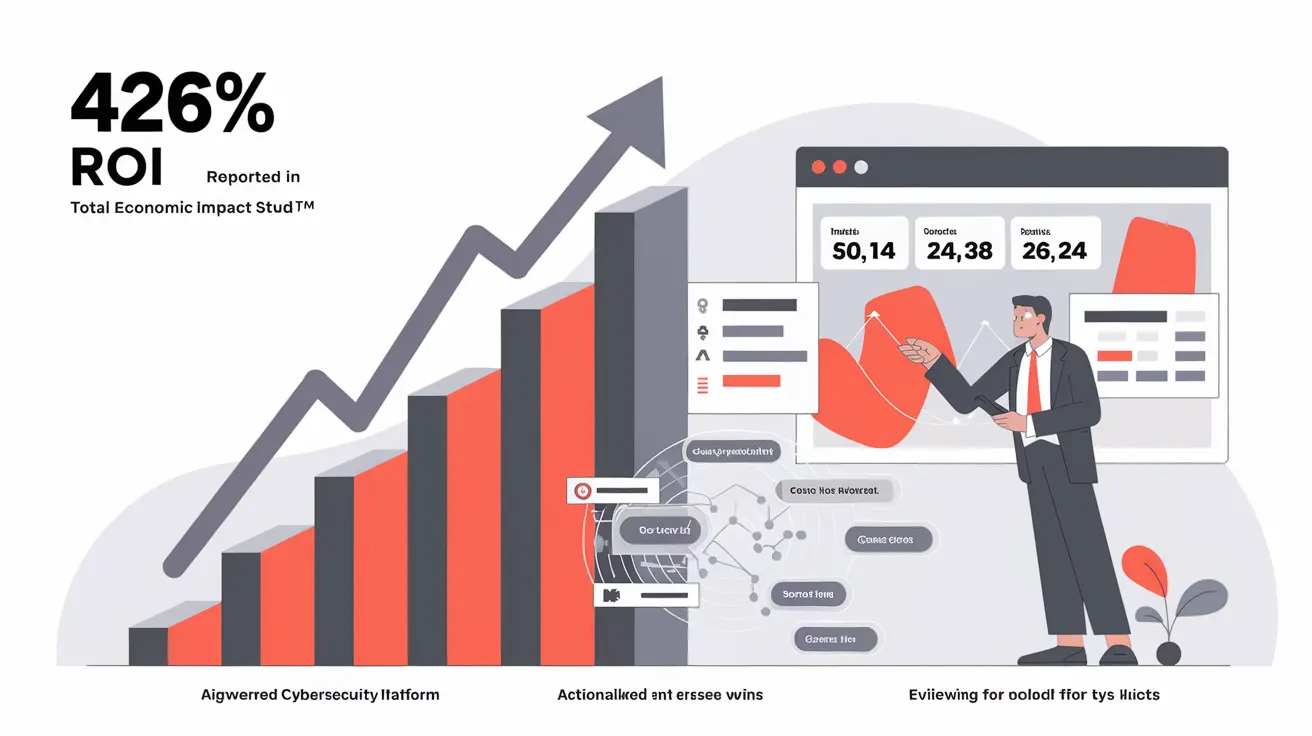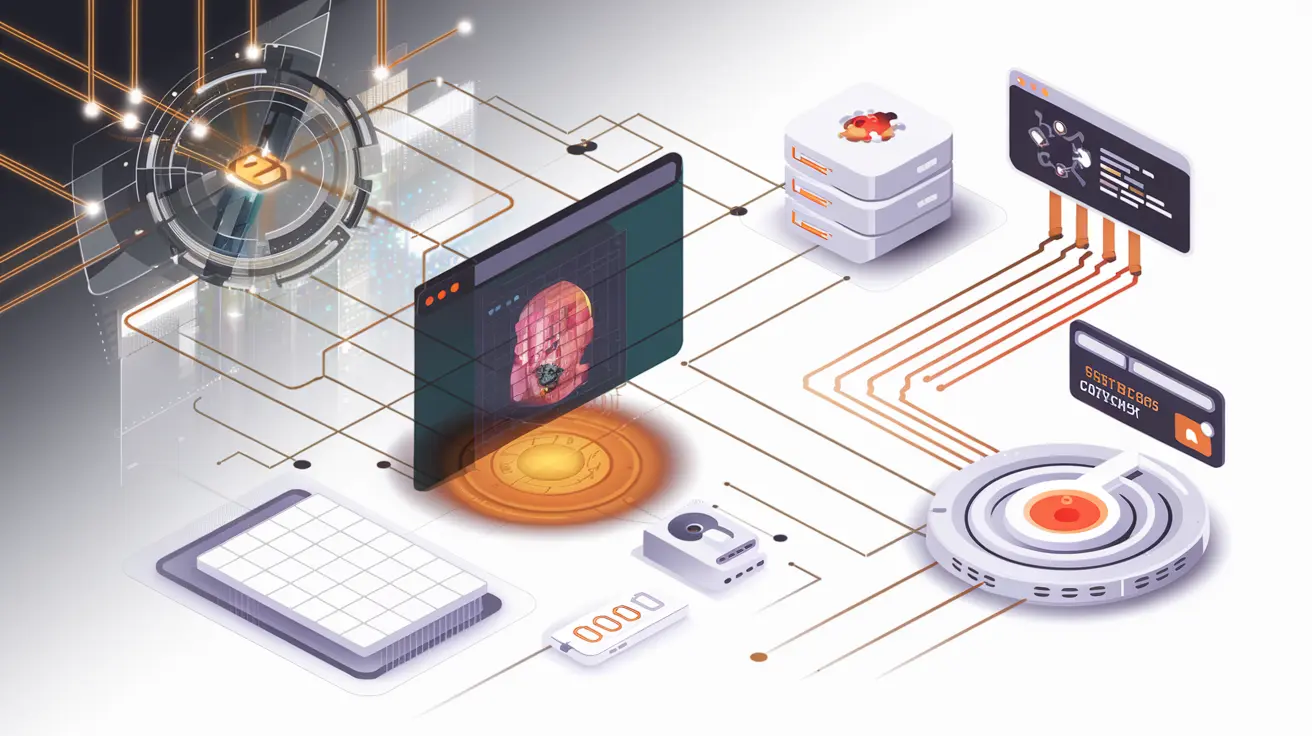How to Avoid Becoming a Victim of Phishing: Effective Methods and Modern Protection Tools
Phishing is one of the most widespread and dangerous threats in today’s digital world. Attackers are constantly refining their methods, making phishing attacks increasingly sophisticated and convincing. Therefore, understanding what phishing is, how it works, and what measures can be taken for protection is critical for every internet user, from ordinary employees to the head of a large company. In this article, we will take a closer look at modern methods of protection against phishing, including effective software solutions and practical tips that will help you avoid losing personal data, financial resources, and reputation.
What is Phishing and Why is it So Dangerous?
Phishing is a type of cybercrime in which attackers try to fraudulently obtain confidential information, such as logins, passwords, credit card numbers, and other personal data. They often masquerade as trusted organizations, such as banks, social networks, or government agencies, to convince the victim to provide them with their data.
Phishing attacks can take various forms:
- Emails: Attackers send emails that look like official messages from well-known companies. These emails often contain links to fake websites where users are asked to enter their data.
- SMS phishing (smishing): Similar to email, but uses text messages.
- Telephone phishing (vishing): Attackers call victims, posing as bank employees or other organizations, and try to extract confidential information from them.
- Fake websites: Creating exact copies of legitimate sites to deceive users.
- Social networks: Using social networks to spread phishing links and deceive users.
The danger of phishing lies in the fact that it can lead to serious consequences:
- Identity theft: Attackers can use stolen data to commit fraudulent activities, such as opening credit cards in the victim’s name, obtaining loans, or accessing bank accounts.
- Financial losses: Direct access to bank accounts or theft of credit card data can lead to significant financial losses.
- Malware infection: Phishing emails and websites can contain malicious software that infects the victim’s computer, allowing attackers to gain remote access to the device and steal data.
- Reputation damage: If a phishing attack was directed at a company, it can lead to loss of trust from customers and partners, as well as serious financial losses.
How to Recognize a Phishing Attack
To protect yourself from phishing, you need to be able to recognize the signs of phishing attacks. Here are some of the most common signs:
- Unexpected requests: Be careful if you receive unexpected emails or messages asking for personal information, especially if you did not request this information.
- Grammatical errors and typos: Phishing emails often contain grammatical errors and typos, as attackers may not be fluent in the language.
- Suspicious links: Before clicking on a link in an email or message, make sure it leads to a legitimate website. Hover over the link to see its full address. If the address looks suspicious, do not click on it.
- Sense of urgency: Phishing emails often contain calls to immediate action, such as “Urgently update your password” or “Your account will be blocked.” This is done to make you act hastily.
- Mismatch between the sender’s address and the organization’s name: Check the sender’s email address. If it does not match the name of the organization from which the letter came, this may be a sign of phishing.
- General greetings: Phishing emails often begin with general greetings, such as “Dear Customer” or “Hello.” Legitimate organizations usually address you by name.
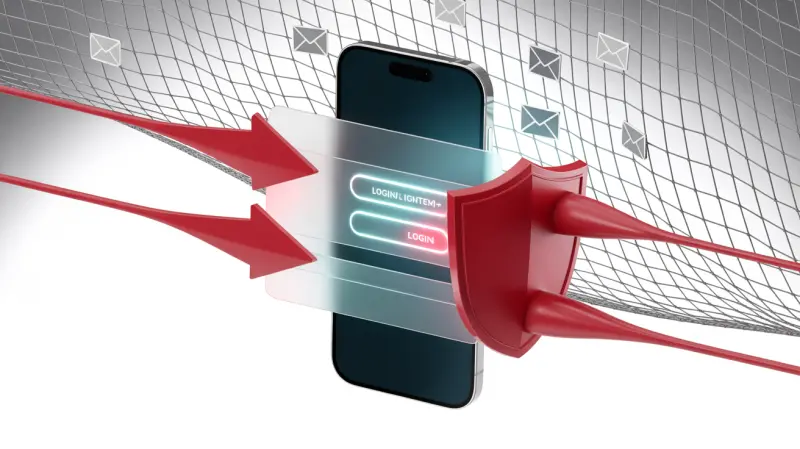
Common Mistakes Users Make When Falling for Phishing
Many users fall victim to phishing due to inattention and ignorance of basic security rules. Here are some of the most common mistakes:
- Clicking on links in suspicious emails: This is the most common mistake that leads to malware infection and identity theft.
- Providing personal information on unverified websites: Never enter your personal data on websites whose authenticity you are not sure of.
- Using weak passwords: Using simple and easily guessed passwords makes your account vulnerable to hacking.
- Ignoring security warnings: Browsers and antivirus programs often warn about suspicious websites. Do not ignore these warnings.
- Lack of software updates: Outdated software contains vulnerabilities that can be exploited by attackers.
- Insufficient awareness: Many users simply do not know what phishing is and how it works.
Effective Tools and Software for Phishing Protection
Fortunately, there are many tools and software solutions that can help you protect yourself from phishing. Let’s consider some of the most effective:
- Antivirus software: Modern antiviruses can detect and block phishing websites and malware contained in phishing emails. Regularly update the antivirus database to ensure maximum protection.
- Spam filters: Spam filters in email help filter out suspicious emails containing phishing links and malware. Configure spam filters in your email client to increase the level of protection.
- Browser extensions for phishing protection: There are browser extensions that automatically check websites for signs of phishing and warn the user of potential danger. Install reliable browser extensions to protect against phishing.
- Password management programs: Password management programs help create and store complex passwords, as well as automatically fill out forms on websites. Use a password management program to create strong passwords and not have to remember them.
- Multi-factor authentication (MFA): Multi-factor authentication requires entering an additional verification code when logging into an account, which significantly increases the level of security. Enable MFA for all your important accounts.
- Anti-phishing software: These are specialized solutions designed to protect against phishing attacks. They use various methods, such as behavioral analysis, reputation databases, and machine learning, to detect and block phishing threats. A good example is Cynet 360 Auto Attack Prevention & Detection.
Cynet is an innovative cybersecurity platform that provides comprehensive protection against a wide range of threats, including phishing. It uses advanced technologies, such as machine learning and behavioral analysis, to detect and block phishing attacks in real time. Cynet offers the following phishing protection capabilities:
- Detection and blocking of phishing emails: Cynet uses advanced machine learning algorithms to analyze the content and structure of emails, identifying phishing messages and blocking their delivery. The platform analyzes not only the content, but also the sender’s behavior, which allows you to detect even the most sophisticated phishing attacks.
- Protection against malicious links: Cynet automatically scans all links in emails and websites, checking them for signs of phishing. If a link leads to a suspicious website, Cynet blocks access to it and warns the user. Cynet uses reputation databases and behavioral analysis to identify malicious links.
- User behavior analysis: Cynet monitors user behavior on the network, identifying anomalies that may indicate a phishing attack. For example, if a user tries to enter their credentials on a suspicious website, Cynet warns them of the danger. Cynet uses machine learning to analyze user behavior and identify anomalies.
- Extended Detection and Response (XDR): Cynet integrates data from various sources, such as endpoints, network, and cloud, to provide comprehensive visibility and protection against threats. XDR allows Cynet to detect and respond to phishing attacks that may go unnoticed by other solutions.
How Cynet Can Help Fight Phishing
Cynet offers a comprehensive approach to phishing protection, which includes detecting, blocking, and responding to phishing attacks. The platform uses advanced technologies, such as machine learning and behavioral analysis, to ensure maximum protection. Cylance provides a number of advantages in the fight against phishing:
- Automated protection: Cynet automates many aspects of phishing protection, reducing the burden on IT professionals.
- Proactive threat detection: Cynet uses proactive threat detection methods, identifying phishing attacks before they cause damage.
- Comprehensive visibility: Cynet provides comprehensive threat visibility, allowing IT professionals to quickly identify and respond to phishing attacks.
- Ease of use: Cynet is an easy-to-use platform that does not require special training.
Practical Tips for Phishing Protection
In addition to using anti-phishing software, it is important to follow a few simple security rules:
- Be vigilant: Always be careful about emails, messages, and phone calls that ask for personal information.
- Verify the authenticity of the sender: Make sure that the email or message is sent by a legitimate organization.
- Do not click on suspicious links: Do not click on links in emails or messages if you are not sure of their authenticity.
- Do not provide personal information on unverified websites: Never enter your personal data on websites whose authenticity you are not sure of.
- Use strong passwords: Use complex and unique passwords for all your accounts.
- Enable multi-factor authentication: Enable multi-factor authentication for all your important accounts.
- Regularly update software: Regularly update your software, including your operating system, browser, and antivirus program.
- Train your employees: If you are a business owner, train your employees to recognize phishing attacks.
By following these simple tips and using modern phishing protection tools, you can significantly reduce the risk of becoming a victim of a phishing attack. Remember that online safety is a shared responsibility.
To learn more about how Cynet can help you protect against phishing and other cyber threats, please contact us.
FAQ: Phishing Protection - Tips, Tools, and Cynet Solutions
-
What is phishing and why is it so dangerous?
Phishing is a type of cybercrime in which attackers attempt to fraudulently obtain confidential information (logins, passwords, credit card numbers, etc.) by disguising themselves as trusted organizations. It is dangerous because it can lead to identity theft, financial loss, malware infection, and damage to reputation. -
What are the main signs of a phishing attack?
Signs of phishing include unexpected requests for personal information, grammatical errors and typos in messages, suspicious links, a sense of urgency, a mismatch between the sender's address and the organization's name, and generic greetings ("Dear Customer"). -
What mistakes do users most often make that lead them to fall for phishing scams?
Common mistakes include: clicking on links in suspicious emails, providing information on unverified websites, using weak passwords, ignoring security warnings, failing to update software, and being insufficiently informed. -
What tools and software help protect against phishing?
To protect against phishing, you can use anti-virus software, spam filters, browser extensions, password management programs, multi-factor authentication (MFA), and specialized anti-phishing software such as Cynet 360. -
What is Cynet and how does it help fight phishing?
Cynet is a cybersecurity platform that uses machine learning and behavioral analysis to detect and block phishing attacks. It provides phishing email detection and blocking, protection against malicious links, user behavior analysis, and extended detection and response (XDR). -
What advantages does Cynet offer in the fight against phishing?
Cynet offers automated protection, proactive threat detection, comprehensive visibility, and ease of use. -
What are the main security rules to follow to protect against phishing?
It is important to be vigilant, verify the authenticity of the sender, avoid clicking on suspicious links, avoid providing personal information on unverified websites, use strong passwords, enable MFA, and regularly update software. -
What is multi-factor authentication (MFA) and why is it needed?
Multi-factor authentication (MFA) requires entering an additional verification code when logging into an account. This significantly increases the level of security, as even if an attacker learns your password, they will need an additional code to gain access. -
Why is it important to regularly update software?
Outdated software contains vulnerabilities that can be exploited by attackers to penetrate your system. Regular updates close these vulnerabilities and increase your level of security. -
How to train employees to recognize phishing attacks?
Employee training should include information on what phishing is, what signs indicate a phishing attack, and how to properly respond to suspicious messages. Regular training and tests will help reinforce the knowledge gained.