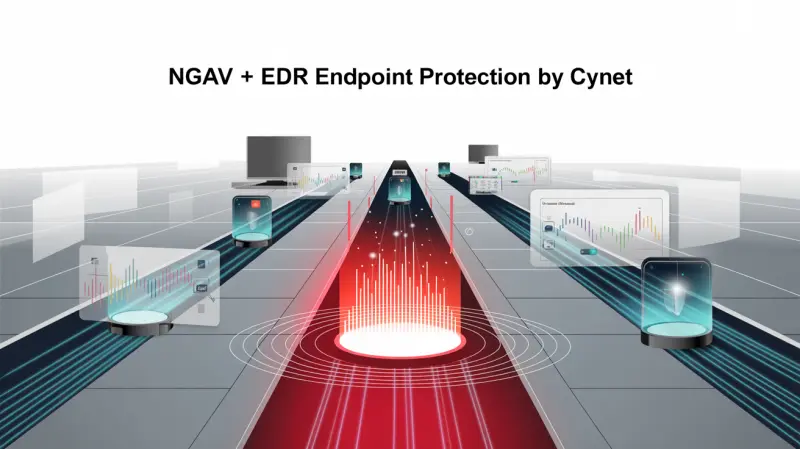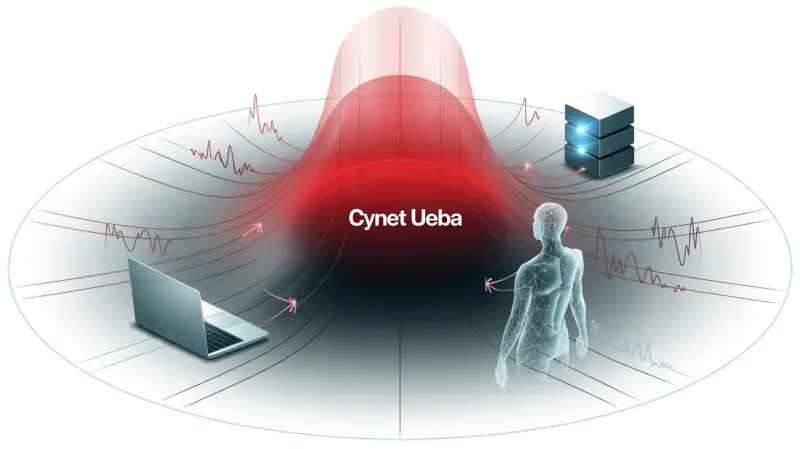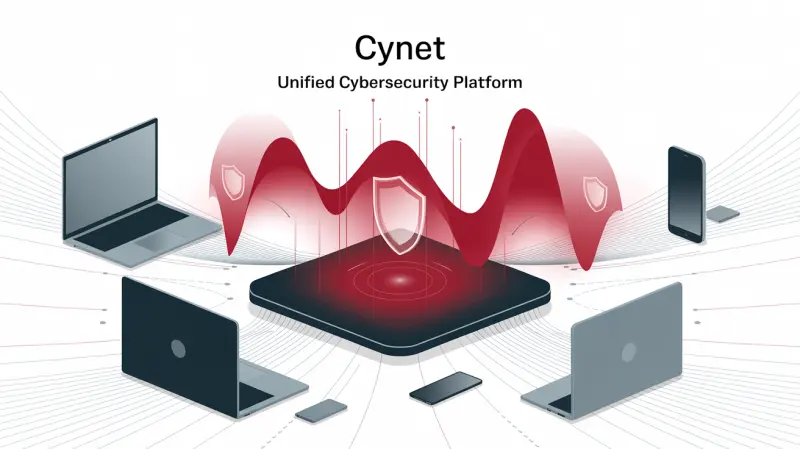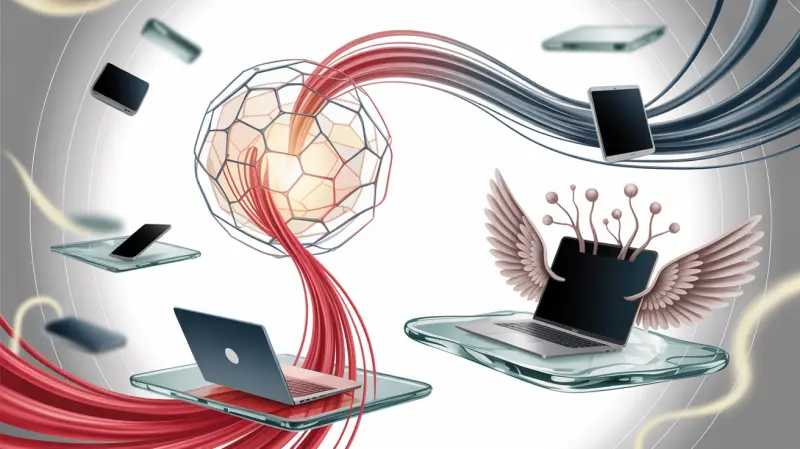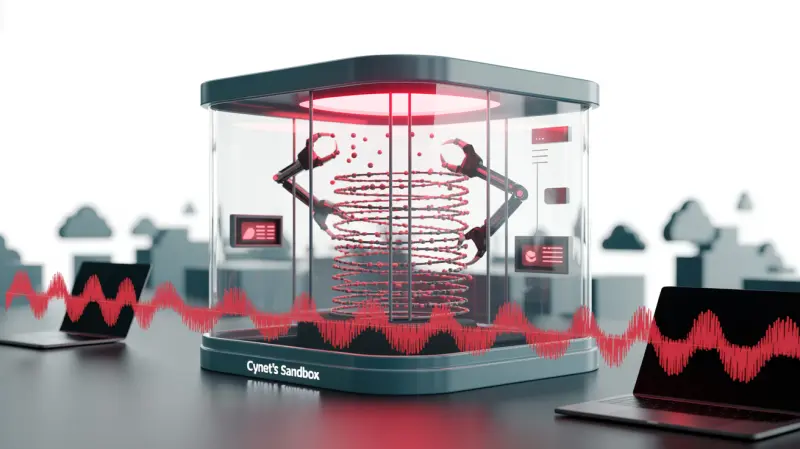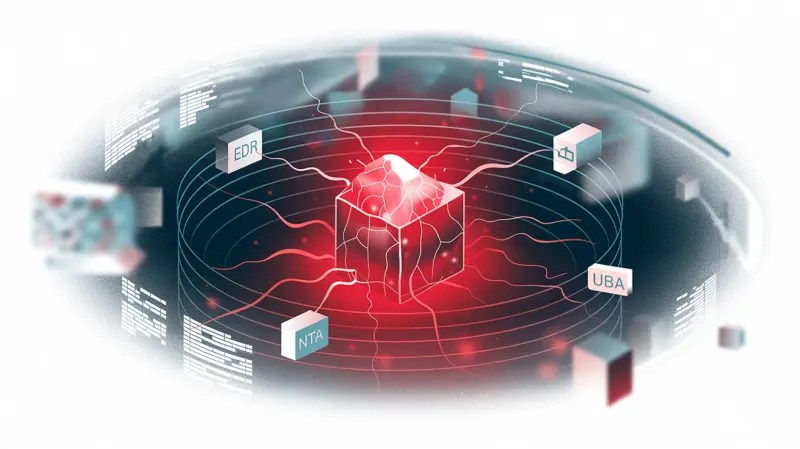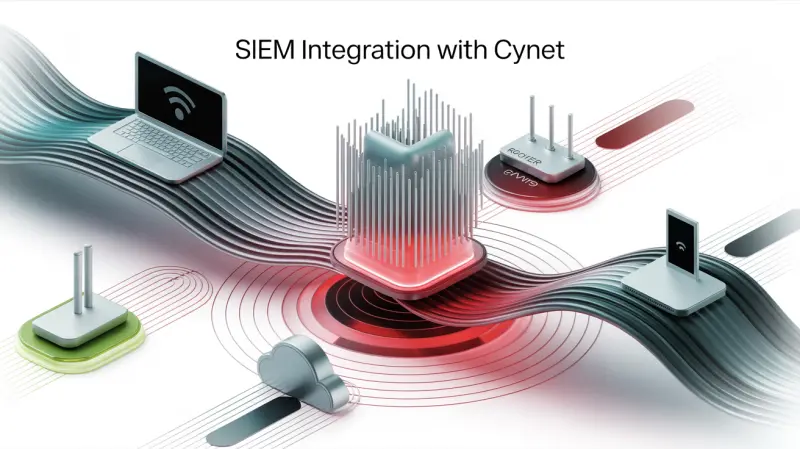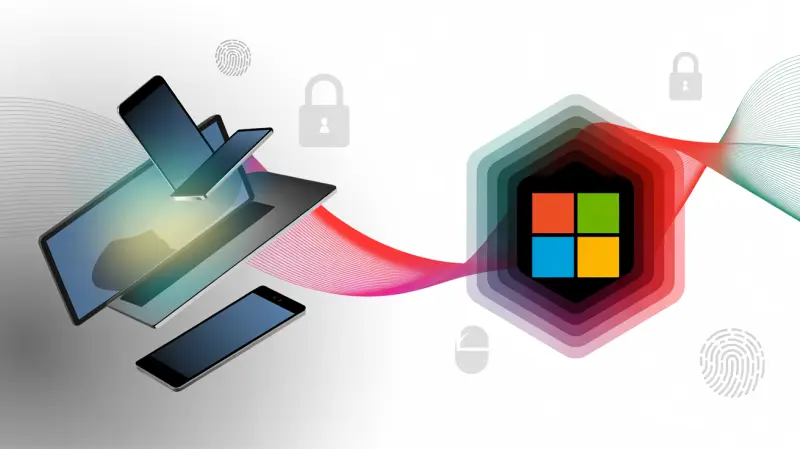In today’s digital world, where cyber threats are becoming increasingly sophisticated and widespread, ransomware protection is taking center stage. These malicious programs can paralyze entire organizations by encrypting critical data and demanding a ransom for its recovery. The consequences of ransomware attacks can be catastrophic: from financial losses and reputational damage to a complete shutdown of business processes. In this article, we will examine best practices and solutions for preventing ransomware attacks, and how Cynet can help provide reliable protection.
A Comprehensive Approach to Ransomware Protection
Effective ransomware protection requires a comprehensive approach that covers all levels of the organization’s IT infrastructure. It is not enough to rely solely on a single antivirus solution or firewall. It is necessary to create a multi-layered security system that includes proactive measures for preventing, detecting, and responding to threats.
Stages of Ransomware Protection: Anticipate, Detect, Respond
How to protect yourself from ransomware? This question is being asked by more and more companies that have faced or fear facing this threat. Three main stages can be identified:
- Prevention: The most important stage, aimed at preventing ransomware from penetrating the system.
- Detection: Timely identification of malicious activity in the early stages.
- Response: Rapid elimination of the threat and data recovery.
Prevention: Strengthening the Perimeter
Preventive measures play a key role in preventing ransomware attacks. They are aimed at preventing malicious software from entering the system. Let’s consider the main aspects:
Regular Software Updates
Vulnerabilities in software are one of the main entry points for ransomware. Regularly updating operating systems, applications, and firmware allows you to timely eliminate these vulnerabilities and close security gaps in the system. Remember:
- Automate the update process to avoid human error and ensure the software is up to date.
- Install security patches promptly released by software manufacturers.
- Monitor notifications of new vulnerabilities and respond to them promptly.
Reliable Email Protection
Phishing emails are one of the most common ways to spread ransomware. Attackers send fake emails, masquerading as legitimate organizations or employees, and convince users to open malicious attachments or click on dangerous links. Important:
- Use modern email protection solutions that can detect and block phishing emails.
- Train employees to recognize phishing attacks and be vigilant when working with email.
- Implement two-factor authentication to protect email accounts.
Access Control and the Principle of Least Privilege
Limiting user access rights is an important step in ensuring security. Grant users only the rights they need to perform their job duties. This will minimize damage in the event of an account compromise. Remember:
- Implement a role-based access model, defining access rights for each group of users.
- Regularly review access rights and remove unnecessary ones.
- Use multi-factor authentication for accounts with elevated privileges.
Data Backup
Regular data backup is insurance in case of a successful ransomware attack. If the system is infected, you can restore data from a backup and avoid paying a ransom. Important:
- Create backups regularly, according to your data recovery requirements.
- Store backups on different media, including offsite (e.g., in the cloud).
- Check backups for recoverability to ensure they are working.

Detection: Preventing Ransomware from Gaining a Foothold
Even with the most reliable protection measures, there is a possibility that ransomware will still penetrate the system. Therefore, it is important to have tools to detect malicious activity in a timely manner. Key elements:
Intrusion Detection Systems (IDS) and Intrusion Prevention Systems (IPS)
IDS and IPS analyze network traffic and identify signs of malicious activity, such as unusual connections, port scanning, and attempts to exploit vulnerabilities. IPS, unlike IDS, can automatically block suspicious traffic. Recommendations:
- Configure IDS/IPS to detect known ransomware signatures.
- Analyze IDS/IPS logs to identify suspicious activity.
- Regularly update IDS/IPS signature databases.
User and Entity Behavior Analytics (UEBA)
UEBA analyzes user behavior and identifies anomalies that may indicate account compromise or insider threats. For example, if a user who normally works in the office starts connecting to the network from another country, this may be a sign of hacking. Important:
- Implement a UEBA solution integrated with other security systems.
- Configure UEBA to detect characteristic signs of ransomware activity.
- Train security personnel to work with the UEBA solution.
Endpoint Detection and Response (EDR)
EDR (Endpoint Detection and Response) is a solution for monitoring and protecting endpoints (computers, laptops, servers) from threats. EDR collects data on activity at endpoints, analyzes it, and identifies suspicious behavior, such as launching unknown processes, modifying system files, and encrypting data. EDR allows you to:
- Provide visibility into activity at endpoints.
- Automatically respond to threats.
- Conduct incident investigations.
Response: Minimizing Damage
If ransomware does penetrate the system, it is important to respond quickly and effectively to minimize damage. Action algorithm:
Isolation of the Infected System
The first thing to do is isolate the infected system from the network to prevent the spread of ransomware to other devices. This can be done by disconnecting the network cable or disconnecting the system from Wi-Fi. Necessary:
- Develop a plan for isolating infected systems.
- Train employees to implement the isolation plan.
- Have the necessary tools on hand to isolate systems.
Ransomware Removal
After isolating the system, it is necessary to remove the ransomware. You can use antivirus software or specialized tools to remove ransomware. Important:
- Use up-to-date versions of antivirus software.
- Perform a full system scan.
- Make sure the ransomware is completely removed.
Data Recovery
After removing the ransomware, you need to restore data from a backup. Make sure the backup is not infected with ransomware. Recommendations:
- Thoroughly check the backup for malicious code.
- Restore data to a clean system.
- After restoring data, perform a system rescan.
Cynet: Comprehensive Ransomware Protection
Cynet is a cybersecurity platform that provides comprehensive protection against various threats, including ransomware. Cynet combines the functions of EDR, NGAV (Next-Generation Antivirus), UEBA and Deception Technology, providing comprehensive protection of the network and endpoints. Cynet helps protect against ransomware at every stage:
- Prevention: Cynet uses NGAV to prevent ransomware from penetrating the system. NGAV uses machine learning and behavioral analysis to detect and block malicious programs, even if they were previously unknown.
- Detection: Cynet EDR monitors activity at endpoints and identifies suspicious behavior indicative of a ransomware attack. Cynet UEBA analyzes user behavior and identifies anomalies that may be related to account compromise.
- Response: Cynet automates the incident response process, allowing you to quickly isolate infected systems, remove ransomware, and recover data.
Benefits of Cynet
Why choose Cynet for ransomware protection?
- Comprehensive protection: Cynet provides all the necessary tools for ransomware protection in one solution.
- Automation: Cynet automates many security processes, reducing the burden on IT professionals.
- Ease of use: Cynet has an intuitive interface that allows you to quickly configure and use the platform.
- Continuous support: Cynet provides 24/7 support to help you in case of problems.
Preventing ransomware attacks is an ongoing process that requires constant attention and improvement. Implementing modern solutions such as Cynet and adhering to security best practices will help you significantly reduce the risk of ransomware infection and protect your business. Don’t wait for ransomware to knock on your door. Take action today to ensure reliable protection against this serious threat. Contact us to learn more about how Cynet can help you protect yourself from ransomware.
FAQ: Reliable Ransomware Protection
-
What is ransomware and why is protection against it so important?
Ransomware is a malicious program that encrypts data and demands a ransom for its restoration. Protection against ransomware is critical due to serious financial losses, reputational damage, and potential complete shutdown of business processes.
-
What approach to ransomware protection is the most effective?
The most effective approach is a comprehensive one that includes proactive prevention, detection, and response to threats. It is not enough to rely only on antivirus or a firewall.
-
What stages are involved in ransomware protection?
Ransomware protection includes three main stages: prevention (preventing intrusion), detection (timely identification), and response (eliminating the threat and restoring data).
-
How does regular software updates help protect against ransomware?
Vulnerabilities in software are one of the main entry points for ransomware. Regular updates allow you to promptly eliminate these vulnerabilities and close gaps in the system security, preventing malware from exploiting them.
-
Why is email security important in the context of combating ransomware?
Phishing emails are a common way to spread ransomware. Attackers use fake emails with malicious attachments or links, so email security and training employees to recognize phishing are critical.
-
What is the principle of least privilege and how does it help in ransomware protection?
The principle of least privilege means granting users only those access rights that they need to perform their job duties. This minimizes damage in the event of account compromise and limits the spread of ransomware.
-
Why is regular data backup necessary?
Regular data backup is insurance in case of a successful ransomware attack. If the system is infected, data can be restored from a backup, avoiding ransom payment.
-
What is EDR and how does it help detect ransomware?
EDR (Endpoint Detection and Response) is a solution for monitoring and protecting endpoints. It collects data about activity on endpoints, analyzes it and identifies suspicious behavior characteristic of ransomware.
-
What to do if the system is already infected with ransomware?
It is necessary to immediately isolate the infected system from the network, remove ransomware using antivirus software, and restore data from a backup (making sure it is not infected).
-
What is Cynet and how does it help in ransomware protection?
Cynet is a cybersecurity platform that provides comprehensive protection against various threats, including ransomware. Cynet combines the functions of EDR, NGAV, UEBA, and Deception Technology, providing comprehensive protection of the network and endpoints at all stages of the attack.