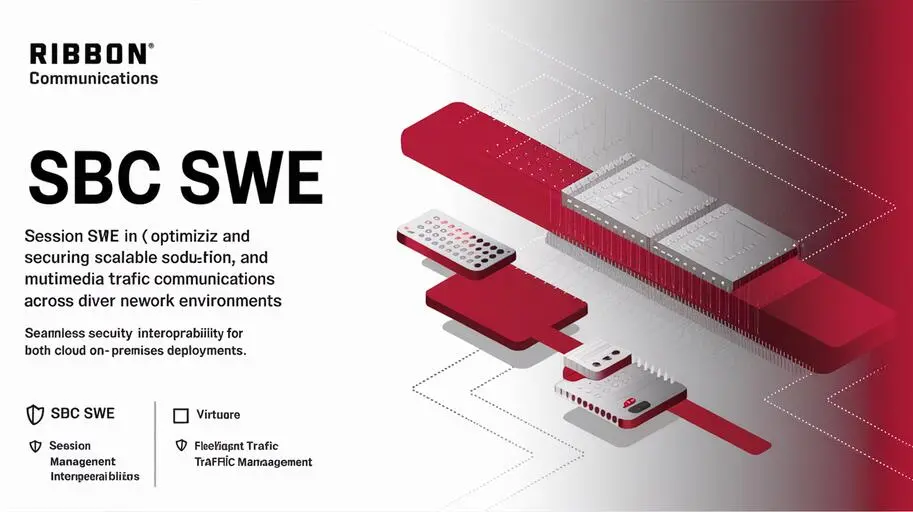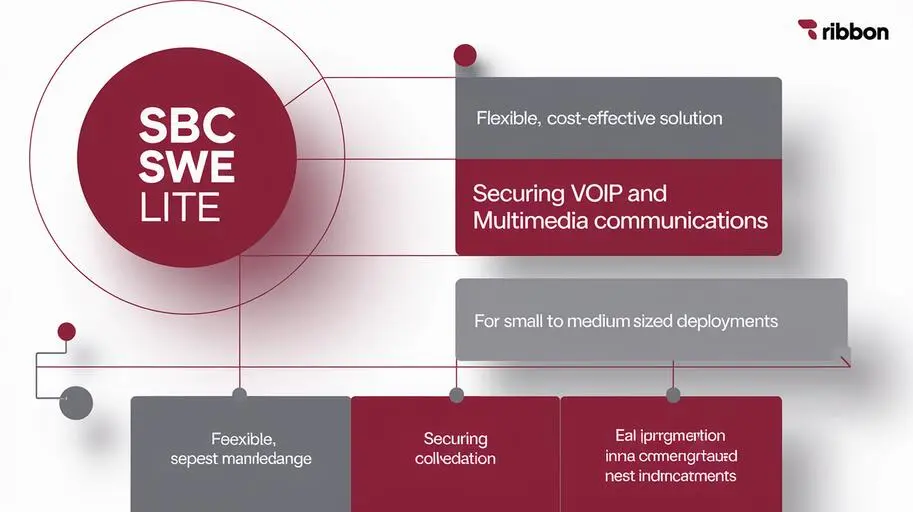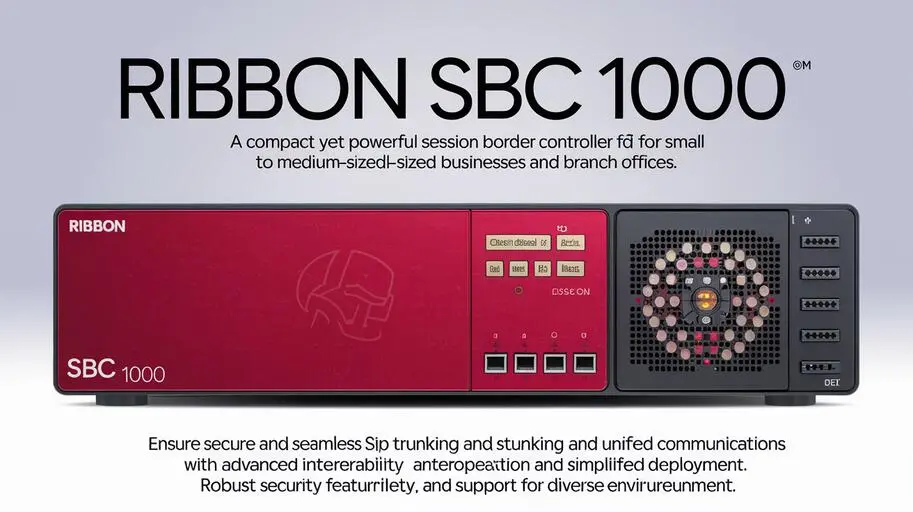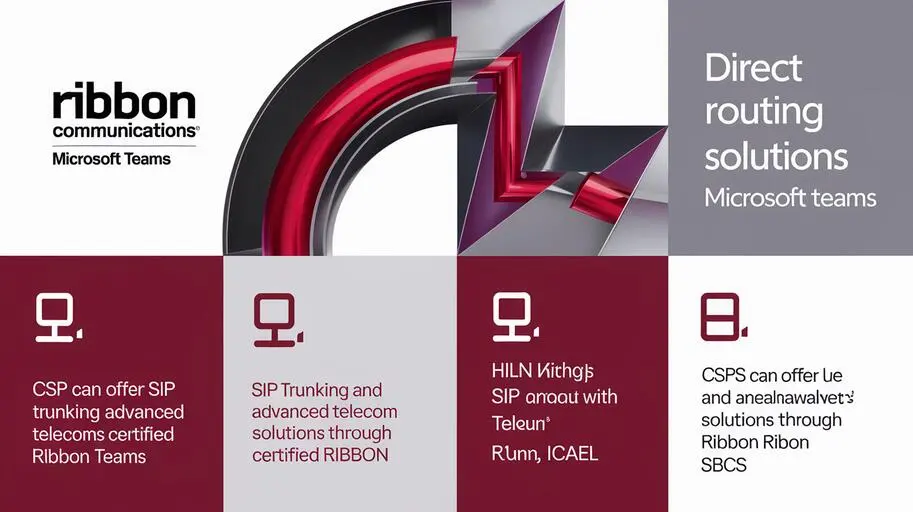
Direct Connect for Microsoft Teams. How CSPs can use this to provide new solutions.
Overview
This brief is intended to provide information regarding the general availability of Direct Routing for Microsoft Teams and how that affects communications service providers.
What’s happening?
In September 2017, at their Ignite conference, Microsoft introduced a new vision for intelligent communications. This announcement encompassed unified communications and collaboration.
The most important piece of announcement for communications providers was that Microsoft Teams would be replacing Skype for Business as the primary client for calling and meetings.Microsoft has since added calling features in Teams. In March 2018, they announced a new capability (Direct Routing) that would provide a connection to the Phone System (formerly known as Cloud PBX) in Office 365 through certified SBCs.
These developments represent an opportunity for CSPs to provide SIP trunking and other solutions to Microsoft customers.
Doesn’t Microsoft compete with CSPs?
Microsoft’s original strategy was to become a global carrier, providing calling plans for their Office 365 customers around the world. This has proved difficult. Microsoft has calling plans generally available in a handful of countries, leaving the rest of the world to connect to their local PSTN differently.
Direct Routing represents a different approach. Now, SIP trunks can be connected to Teams through a certified SBC. CSPs can offer domestic, international, and mobile dialing plans to Teams customers.
Why is Microsoft making this change?
Microsoft recognized the fact that many customers needed a solution to connect their own SIP trunk (or ISDN trunk via a Gateway) to Skype for Business Online. Skype for Business Cloud Connector Edition (CCE) is the subset of functionality needed to connect local SIP trunks from the customer premises to Skype for Business in the cloud.
Fully managed, patched and maintained directly from the cloud, the CCE solution offers customers a maintenance free solution for connecting SIP to the cloud.
But – CCE was intended to enable a single customer to connect to the cloud from their premises. This was not suitable for CSPs wishing to offer a multi-tenant service to connect SIP trunks to Skype for Business Online.
This was mainly due to the requirements for separate hardware (a physical server hosting the virtual machines) per customer. The deployment/configuration could be difficult on a large scale.
How is Teams Different?
Teams is more than a new user interface for unified communications – Microsoft has completely re-architected the back-end cloud infrastructure for Teams voice connectivity andenabled an effortless way for customers to connect SIP trunks. There is no need for CCE – just a Microsoft-certified SBC that contains the technical elements needed to hook directly to their cloud. Other services can be integrated and offered to the customer from the cloud, adding additional value to the solution.
Is Microsoft still going to offer PSTN Services?
Yes, the PSTN Calling Plans are still offered in Teams, but dialing plans are generally available in only a handful of countries. This presents CSPs with the opportunity to provide unique services to Microsoft Teams customers, establishing a relationship that can be leveraged for ancillary services.
Which SBCs are certified for Direct Routing?
As mentioned previously, you can’t just use any SBC to connect a SIP trunk to the Microsoft Phone System; there are specific technical elements required for the SBC to correctly integrate with the Phone System, and it has to be tested and certified as ‘Optimized’ by Microsoft themselves.
Ribbon is one of only 2 SBC vendors initially qualified by Microsoft for this connection to Teams.
Other vendors may claim support for Direct Routing to Microsoft Teams, but they are not certified. Microsoft may reject support cases where a non-certified device is connected to the Phone System via Direct Routing.
Ribbon SBC solutions were verified and able to be connected to the Phone System when the service was launched on June 28th, 2018. Media Bypass (the ability to keep the media portion of a call local) support will be added and tested shortly afterward. Keeping the list of supported SBC vendors short is Microsoft’s desire; it mitigates the amount of clerical work associated with the certification process.
What is the significance of Direct Routing for CSPs?
The preclusion of a distinct CCE instance for each customer presents an opportunity to scale. It is now more cost-effective to provide SIP trunking services to Microsoft customers. SBCs can be deployed in a multi-tenant architecture.
Why Ribbon SBCs are preferred when connecting SIP trunks to Phone System?
The SBCs in our Core portfolio have been certified for Direct Routing. These include the 5110, 5210, 5400, 7000 as well as the SWe virtual solution. These SBCs scale to meet carrier session density needs, providing hitless high availability failover at some of the world’s largest service providers. Multi-tenancy support delivers economies of scale associated with serving more than one customer on a given SBC.
The performance of Ribbon SBCs has been independently verified, handling sustained loads of tens of thousands of calls and maintaining call quality. They performed impressively while asked to perform interworking and fend off various denial of service attacks.
“These test results confirm that Ribbon’s Session Border Controller SWe delivers impressive, rock-solid performance, running as a Virtual Network Function on an industry-standard server using a hypervisor.
With sophisticated call handling, interworking, transcoding, high-availability and immunity from DoS attacks, we are pleased to award Ribbon SBC SWe the Miercom Performance Verified certification.”
Miercom Ribbon SBC SWe Session Border Controller Independent Performance Verification, June 2016, DR16052C
Ribbon has decades of experience supporting service providers in over 80 countries. Our award-winning support services are available 24 hours a day, 7 days a week, 365 days a year with a presence in more than 20 countries around the world, helping people in 14 different languages.
What about Skype for Business?
Skype for Business is not dead! Skype on-premises deployments will continue to be supported, as there are many customers who, for various reasons, cannot move their Voice services or UC applications to the cloud.
These could include regulatory reasons, data privacy/protection and the requirement to connect to their PBX or other existing assets that will remain on-premises.
Microsoft is releasing an update to the Skype for Business on-premises server edition in 2018.
Skype for Business Online is not going away, either. It will continue to be supported as the change to Teams is very much a longer-term migration approach.
Customers will still be able to use Skype for Business on-premises, Skype for Business Online with CCE, use Microsoft Calling Plans with Skype for Business Online, or choose the Teams direction.
Ribbon Communications at NWU and the value for the IP telecommunications market
Ribbon Communications occupies a special place in the portfolio of vendors and solutions of the NWU company, which is the official distributor of Ribbon Communications in Ukraine and has proven itself as a reliable supplier, including Ribbon SBC, which represents advanced solutions in the field of IP telecommunications for the domestic market.
Thanks to NWU, domestic business and communication operators have the opportunity to buy Ribbon SBC in Ukraine and get communication performance and security, as well as to buy SBC SWe – deployment of SBC in the cloud or on your own server.
If you want to buy Ribbon SBC in Ukraine or deploy it for real-time communication applications, as well as get advice on the Ribbon Connect line, Ribbon SBC and integration with Zoom Phone: