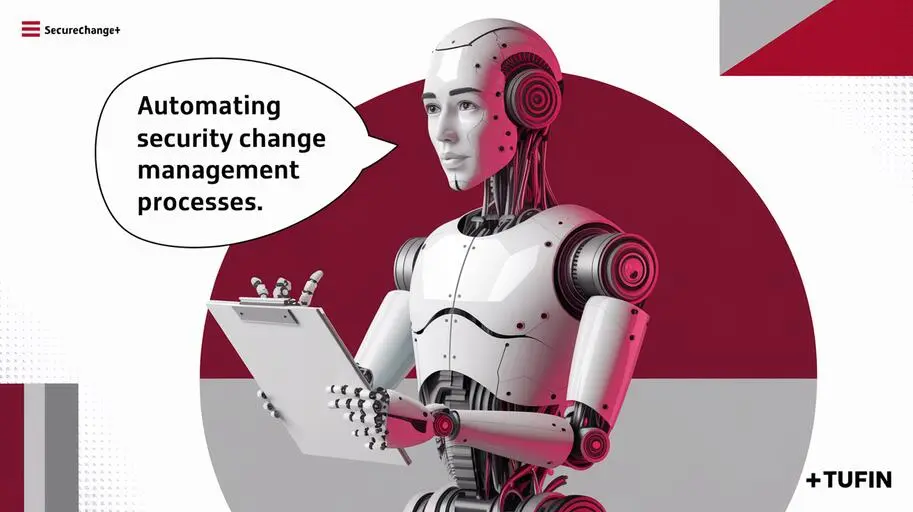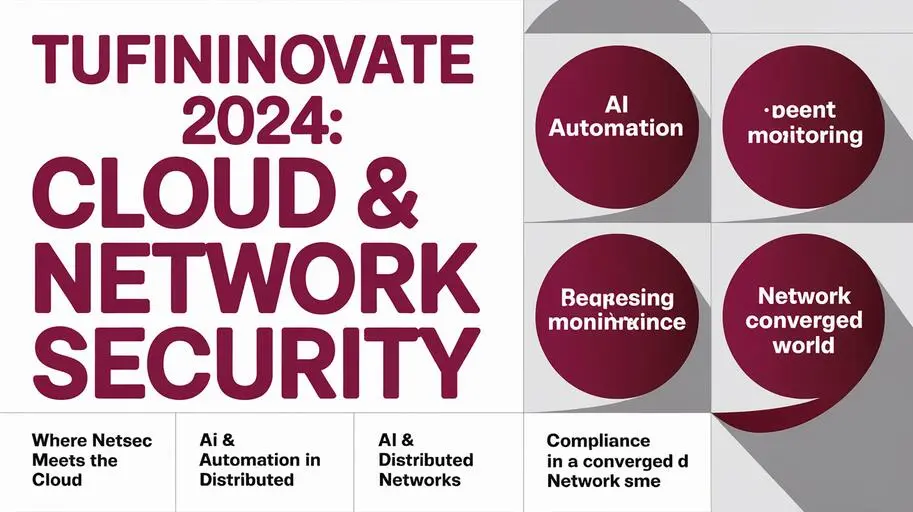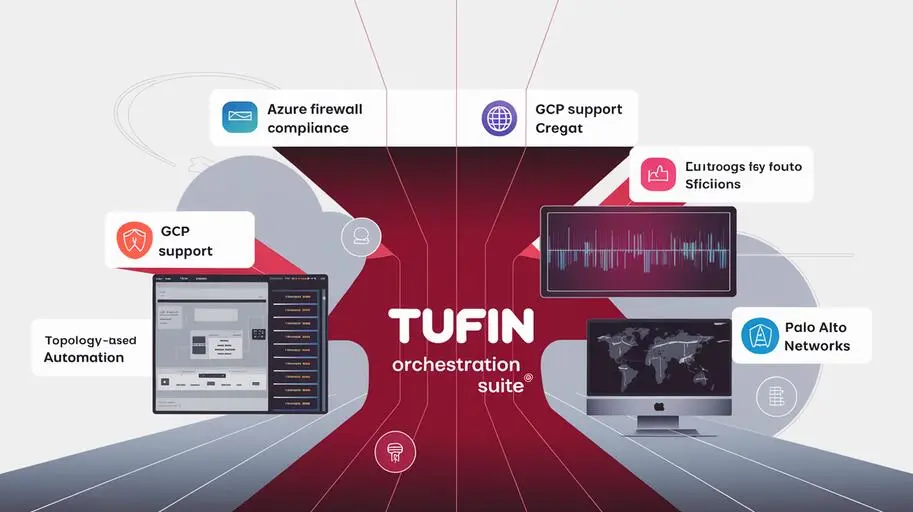In today’s dynamic world, where network infrastructure is becoming increasingly complex and distributed, manual security policy management is not only laborious but also risky. For example, manually configuring a rule on 50 firewalls can take X hours and lead to Y errors, such as misconfiguration, shadow rules, or overly permissive rules. Companies face a growing number of firewalls (Cisco, Fortinet, Check Point, etc.), cloud platforms (AWS, Azure, GCP), and applications, which significantly complicates security and compliance. The lack of security policy change automation leads to errors, vulnerabilities, and, consequently, serious financial and reputational losses. The solution is the Tufin Security Policy Orchestration (SPO) platform, offering a comprehensive approach to automating security policy management.
What is Tufin Security Policy Orchestration (SPO)?
Tufin Security Policy Orchestration (SPO) is a platform designed for centralized security policy management in complex, hybrid, and multi-cloud environments. Architecturally, Tufin uses APIs to interact with devices and cloud platforms. It provides tools for automation, risk analysis, compliance, and security policy change management. The main goal of Tufin is to simplify and accelerate security management processes, reduce risks, and improve the efficiency of IT security teams. For example, Tufin helps reduce the time to implement policy changes by X% and reduce the number of configuration errors by Y%.
Key Components of the Tufin Platform
- SecureTrack: Provides visibility and control over network infrastructure, including firewalls (Check Point, Cisco, Fortinet, Palo Alto Networks, etc.), cloud platforms (AWS, Azure, GCP), and load balancers. SecureTrack uses APIs and protocols (SSH, SNMP) to gather device configuration information. SecureTrack allows you to track changes in security policies, perform automated configuration analysis, and generate compliance reports.
- SecureChange: Automates the process of making changes to security policies, from change request to implementation and verification. SecureChange integrates with existing workflows and incident management systems (ServiceNow, Jira, etc.), ensuring consistency and controllability of changes. It automates opening ports for new applications, changing security groups in the cloud, and other tasks.
- SecureApp: Provides tools for application security management, allowing you to define and apply security policies based on the needs of specific applications. For example, you can prohibit access to certain applications from certain networks or require multi-factor authentication for access to critical applications. SecureApp helps protect applications from vulnerabilities and attacks, and ensure compliance with security requirements.
Benefits of Automating Security Policy Management with Tufin
Implementing security policy automation using Tufin provides a number of benefits that significantly impact the security and efficiency of the organization.
Reducing Risks and Vulnerabilities
Thanks to proactive risk and vulnerability detection, Tufin helps prevent security incidents before they can cause damage. Tufin security policy risk analysis helps identify potential problems in the configuration of firewalls and other network devices, such as detecting rules that allow access from the public internet to internal databases, or identifying unused or overly permissive rules. Automated compliance checks ensure that security policies comply with established standards and regulations.
Accelerating the Change Process
Security policy automation significantly speeds up the process of making changes to security policies, reducing downtime and increasing the flexibility of the IT infrastructure. The process can be accelerated from several days to several minutes. Tufin SecureChange automates change workflows, allowing security professionals to quickly and efficiently make the necessary adjustments. This is especially important in the face of rapidly changing business requirements and security threats.
Improving Compliance and Automating Audits
Tufin compliance audit automation simplifies the audit preparation process and reduces the risk of penalties for non-compliance. Tufin generates detailed compliance reports that allow regulators to ensure that the organization complies with all necessary rules and standards. Tufin helps ensure compliance with standards such as PCI DSS, HIPAA, GDPR, etc. This is especially relevant for companies operating in regulated industries such as finance, healthcare and energy.
Improving the Efficiency of IT Security Teams
Security policy automation frees security professionals from routine tasks, allowing them to focus on more important and strategic issues. Tufin network security solution automates many processes related to security policy management, such as configuration analysis, change management, and report generation, as well as manual tracking of changes in security policies. This allows IT security teams to work more efficiently and effectively.
Tufin Features: A Deep Dive
Tufin Security Policy Orchestration provides a wide range of features covering all aspects of security policy management. Let’s take a closer look at some of the most important features.
Automatic Discovery and Visualization of Security Policies
Tufin automatic security policy discovery automatically discovers and visualizes existing security policies in the network infrastructure, including firewalls, routers, and switches. Discovery can occur every X minutes, on a schedule, or on demand. This provides full visibility of security policies and allows security professionals to understand how they affect network security. Security policy visualization is carried out using interactive network maps and reports in PDF format, which simplifies analysis and identification of potential problems.
Security Policy Change Management with SecureChange
Tufin security policy change management automates the process of making changes to security policies, from change request to implementation and verification. The workflow process is as follows: a change request is created in the incident management system, SecureChange automatically analyzes risks, requests approval from responsible persons, and automates changes to devices. Tufin SecureChange integrates with existing workflows and incident management systems, ensuring consistency and controllability of changes. Automated risk checks ensure that changes do not lead to new vulnerabilities.

Risk Analysis and Compliance
Tufin security policy risk analysis helps identify potential problems in the configuration of firewalls and other network devices, and suggests solutions to eliminate them. Network segmentation violations, vulnerabilities, non-compliance with standards, and other types of risks are analyzed. Tufin performs automated compliance checks to ensure that security policies comply with established standards and regulations. This allows organizations to reduce the risk of penalties for non-compliance and improve their reputation.
Integration with SIEM and Other Security Systems
Tufin integration with SIEM (Splunk, QRadar, Sentinel, etc.) and other security systems allows you to exchange information about threats and incidents, which increases the effectiveness of detection and response to security incidents. Tufin can send information about security events to SIEM systems, such as changes in security policies, detected risks, compliance incidents, and also receive information about threats from other sources. This allows organizations to make more informed security decisions and more effectively protect their infrastructure.
Application Security Management with SecureApp
Tufin SecureApp provides tools for application access management, allowing you to define and apply security policies based on the needs of specific applications. An example of using SecureApp is the automatic opening of ports for new applications, depending on their security profile, or the automatic updating of firewall rules when the IP addresses of application servers change. Tufin SecureApp application security automation helps protect applications from vulnerabilities and attacks, and ensure compliance with security requirements. SecureApp also allows you to automate the process of making changes to application security policies, which increases flexibility and speed of response to changes in business requirements.
Tufin for Hybrid and Multi-Cloud Environments
Tufin is ideal for security management in hybrid and multi-cloud environments. It supports a wide range of platforms, including AWS, Azure, GCP, and other cloud platforms. Tufin manages policies in the cloud using native cloud platform APIs and integrates with CloudFormation and Terraform. This allows organizations to centrally manage security policies in their hybrid or multi-cloud infrastructure, ensuring consistency and controllability of security policies.
Security Policy Management in AWS, Azure, GCP with Tufin
Tufin provides tools for centralized security policy management in AWS, Azure, and GCP. This allows organizations to apply uniform security policies in all cloud environments, ensuring consistency and controllability of security policies. Consistency between different clouds and on-premise infrastructure is ensured through centralized management and application of policies based on a single model. Tufin also supports automatic resource discovery in cloud environments, which simplifies the security policy management process.
Tufin Security Policy Orchestration in the Cloud
Thanks to Tufin security policy orchestration, an organization can significantly simplify and speed up the security management process in the cloud. Tufin allows you to automate many tasks related to security policy management, such as creating, changing, and deleting policies. This allows IT security teams to work more efficiently and effectively.
Tufin Implementation and Integration
Implementing Tufin is a process that requires careful planning and preparation. It is important to understand that the successful implementation of Tufin depends on many factors, including the size and complexity of the network infrastructure, as well as the qualifications of the IT security team.
Recommendations for Implementing Tufin
- Define the goals and objectives of implementing Tufin. What do you want to achieve with Tufin? What problems do you want to solve?
- Analyze your network infrastructure. What firewalls, routers, and switches do you use? What cloud platforms do you use?
- Develop a Tufin implementation plan. Define implementation stages, timelines, and resources.
- Train the IT security team. Make sure your team knows how to use Tufin.
- Test Tufin in a test environment before deploying it in a production environment.
Integration with Existing Systems
Tufin integration with firewalls (Check Point, Cisco, Fortinet, Palo Alto Networks, etc.), SIEM, and other security systems allows you to exchange information about threats and incidents, which increases the effectiveness of detection and response to security incidents. Infrastructure requirements for deploying Tufin include a server with X CPU, Y RAM, and Z disk space. There are various deployment options: on-premise, in the cloud, and hybrid. Documentation on Tufin implementation and integration can be found on the official Tufin website. It is important to carefully plan the integration of Tufin with existing systems to ensure seamless operation of all systems.
Conclusion
Automating security policy management with Tufin is not just a tool, but a strategic platform for building DevSecOps processes, allowing you to significantly increase the level of security, reduce risks, and improve the efficiency of the IT team. Tufin network security solution provides deep visibility of the network infrastructure, automates change management processes, and ensures compliance. Thanks to its support for hybrid and multi-cloud environments, Tufin is the ideal choice for organizations seeking centralized and efficient management of security policies. Don’t let complex network infrastructure cause vulnerabilities and risks. It’s time to take control of your security!
To learn more about how Tufin can help your organization, request a free Tufin demo on our website.
FAQs on: Automating Security Policy Management with Tufin
-
What is Tufin Security Policy Orchestration (SPO)?
Tufin Security Policy Orchestration (SPO) is a platform designed for centralized management of security policies in complex, hybrid, and multi-cloud environments. It automates risk analysis, ensures compliance, and manages security policy changes.
-
What are the main components of the Tufin platform?
Key components of the Tufin platform include: SecureTrack (visibility and control of network infrastructure), SecureChange (automation of the security policy change process), and SecureApp (application security management).
-
What are the benefits of automating security policies with Tufin?
Automating security policies with Tufin reduces risks and vulnerabilities, accelerates the change process, improves compliance, automates auditing, and increases the efficiency of IT security teams.
-
How does Tufin help in identifying risks and vulnerabilities?
Tufin proactively identifies risks and vulnerabilities, performs risk analysis of security policies, and automated compliance checks, helping to prevent security incidents.
-
What is Tufin SecureChange and how does it automate the change process?
Tufin SecureChange automates the workflow of changes in security policies, from change request to implementation and verification, integrating with existing workflows and incident management systems.
-
How does Tufin help ensure compliance and automate auditing?
Tufin automates compliance policy auditing, generates detailed compliance reports, allowing regulators to ensure compliance with required rules and standards.
-
How does Tufin allow you to manage application security?
Tufin SecureApp provides tools for managing access to applications, allowing you to define and apply security policies based on the needs of specific applications, protecting them from vulnerabilities and attacks.
-
How does Tufin integrate with SIEM and other security systems?
Tufin's integration with SIEM and other security systems allows for the exchange of threat and incident information, increasing the effectiveness of detection and response to security incidents.
-
Does Tufin support hybrid and multi-cloud environments?
Yes, Tufin is ideal for managing security in hybrid and multi-cloud environments, supporting a wide range of platforms, including AWS, Azure, GCP, and other cloud platforms.
-
What recommendations can be given for implementing Tufin?
It is important to define implementation goals, analyze the network infrastructure, develop an implementation plan, train the IT security team, and test Tufin in a test environment before deploying it in a production environment.