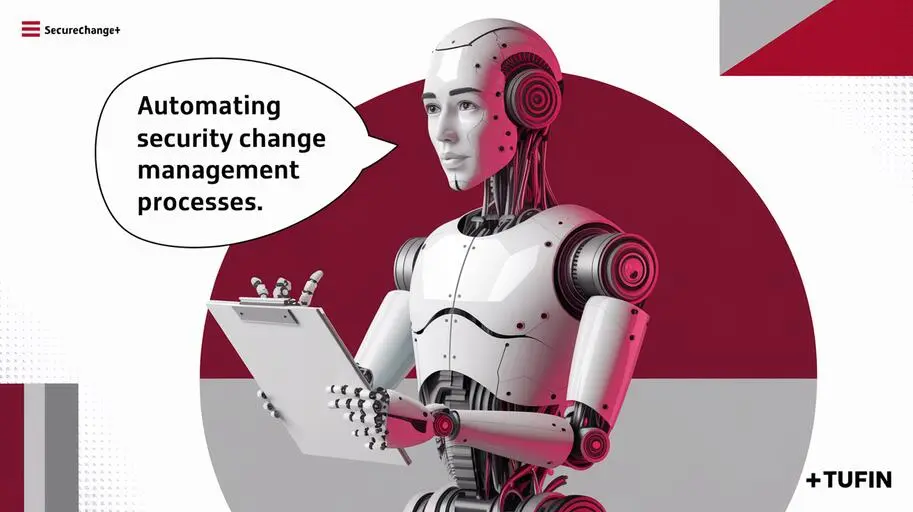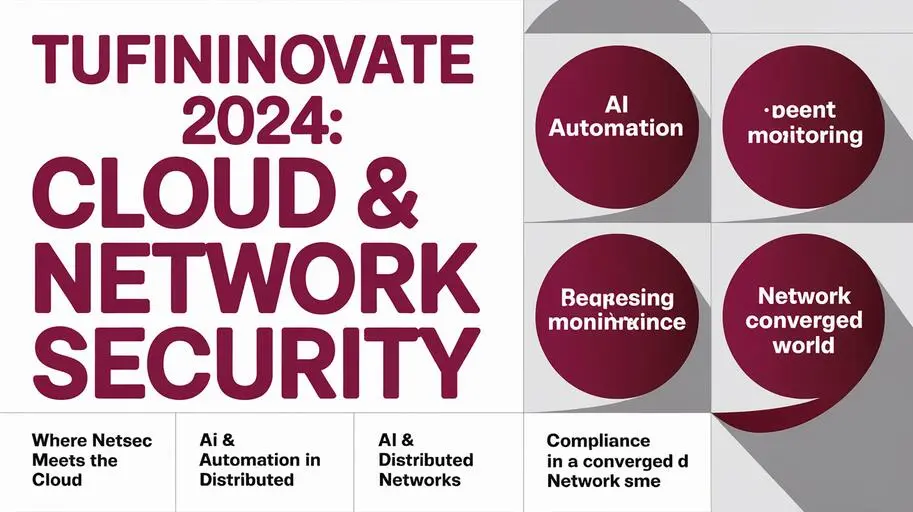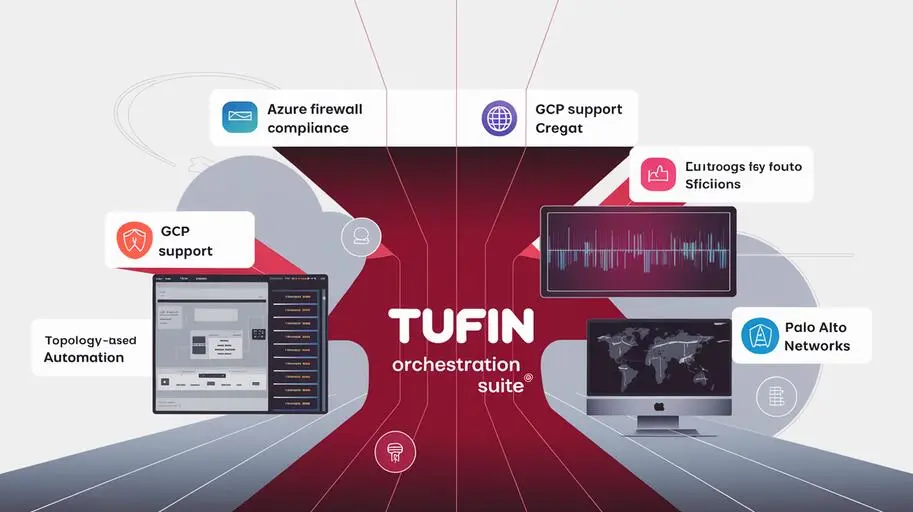The Relevance of Cloud Security and Tufin’s Capabilities
In an era of rapid digital transformation, where cloud infrastructure
is becoming a cornerstone for business, cloud application security
is paramount. Companies are migrating their mission-critical data and applications to the cloud, striving for
flexibility, scalability, and cost reduction. However, this transition presents new cybersecurity challenges.
Traditional methods, such as firewalls based on IP addresses and ports, cannot effectively control traffic between
microservices, as cloud environments are characterized by dynamic resource allocation and ephemeral containers.
Addressing these issues requires a comprehensive approach that provides cloud visibility and control, security policy management, and security automation. This is where Tufin (e.g., Security Suite version R23-1) comes in, offering powerful tools to protect cloud infrastructure and applications. For example, by using cloud provider APIs, Tufin obtains information about security groups, network access rules, and IAM configurations to provide visibility and control over cloud resources.
Examples of threats relevant to cloud environments include misconfigured IAM, exploitation of vulnerabilities in
containers, attacks on APIs, and data leaks due to misconfigured storage buckets.
Why is Cloud Application Security so Important?
Vulnerabilities in cloud applications can lead to serious
consequences, including data breaches, financial losses, reputational damage, and legal issues. The cloud environment
is characterized by a high degree of complexity and dynamism, making manual security policy management and compliance monitoring
difficult. Without effective network security and access management tools, attackers can easily gain access to
sensitive data and compromise critical systems. Additionally, cloud environments are often subject to attacks targeting
OWASP Top 10 vulnerabilities, requiring continuous
monitoring and protection of web applications in the cloud. Tufin not only provides protection against OWASP Top 10, but
also against other threats, such as SQL injection or XSS attacks. For example, Tufin can analyze web application
traffic and identify attempts to inject malicious code, blocking them before they can cause damage.
Compliance monitoring includes verifying that security policies meet the requirements of various standards and
regulations, such as GDPR, SOC 2, and PCI DSS. Tufin not only monitors policy compliance, but also offers automated
remediation of non-compliance. For example, if Tufin detects that encryption is not enabled for a database, it can
automatically enable encryption or create a task for the administrator to resolve the issue.
Tufin Solution for Cloud Application
Security: Functionality Overview
Tufin Security Suite provides a comprehensive solution for cloud security, covering all stages of the application lifecycle, from development to deployment and operation. Tufin provides cloud visibility and control, security policy management, security automation, compliance and incident response.
The Tufin Security Suite architecture includes the following components:
- SecureTrack: Provides monitoring and analysis of firewall and router security policies.
- SecureChange: Automates the process of making changes to security policies.
- SecureCloud: Provides a centralized management console for cloud security.
The components interact with each other via APIs, providing comprehensive threat protection. Different parts of the
solution can be deployed either on-premise, in the cloud, or as SaaS.
Data sources that Tufin uses to obtain information about the cloud environment include cloud provider APIs (AWS, Azure,
GCP), agents installed on virtual machines, and event logs.
Tufin SecureCloud: Centralized Management Console for Cloud Security
Tufin SecureCloud is a centralized management console that
provides complete cloud visibility and control, allowing
organizations to effectively manage security policies and compliance across various cloud environments, including
AWS, Azure and GCP. SecureCloud obtains information about cloud resources using cloud provider APIs.
For example, for AWS, the EC2, S3, IAM, and VPC APIs are used to collect data on virtual machines, storage, users,
and networks.
Types of security policies that can be managed through SecureCloud include network security policies (firewall rules,
security groups), IAM policies (user access rights, roles), and data encryption policies (encryption settings for
storage buckets, databases).
SecureCloud visualizes information about the cloud environment, providing interactive tools for analysis and
investigation. For example, you can view a network map showing all virtual machines, subnets, and firewall rules, and
use filters to search for resources with specific characteristics.
Tufin Security Policy Automation: Accelerating
Workflows and Reducing Risks
Tufin automates the process of security policy management, reducing the time required
to make changes to security policies and reducing the risk of human error. This allows organizations to quickly
respond to changing security requirements and ensure continuous protection of their cloud applications.
Tufin can automate the following types of changes to security policies:
- Adding/removing firewall rules.
- Changing the priorities of rules.
- Updating access control lists (ACLs).
For example, when deploying a new web application in the cloud, Tufin can automatically add firewall rules allowing
access to the application only from specific IP addresses.
Example of using security policies to automate processes:
Suppose you need to ensure compliance with PCI DSS requirements for a web application that processes credit card data.
With Tufin, you can create a security policy that automatically verifies that encryption is enabled for the application,
that access to the database is restricted to authorized users only, and that all event logs are stored for the required
period of time. If Tufin detects a non-compliance, it can automatically create a task for the administrator to resolve
the issue.
Tufin ensures consistency of security policies across various cloud environments using centralized policy management.
Security policies are defined once in SecureCloud and then automatically applied to all cloud environments connected to
Tufin.
Cloud Compliance Management with
Tufin: Ensuring Compliance with Standards and Regulations
Tufin helps organizations comply with the requirements of various standards and
regulations, such as GDPR, HIPAA, PCI DSS, SOC 2, NIST, by providing tools for automated compliance monitoring and
reporting. This simplifies the audit process and reduces the risk of penalties for non-compliance.
Tufin generates compliance reports that include information about the current state of security policies, identified
non-compliances, and recommendations for remediation. The reports contain data on the configuration of cloud resources,
user access rights, firewall rules, and event logs.
Tufin helps organizations remediate non-compliances by providing automated tools for fixing configurations or security
policies. For example, if Tufin detects that encryption is not enabled for a database, it can automatically enable
encryption or create a task for the administrator to resolve the issue.
Cloud Application Microsegmentation with
Tufin: Limiting the Blast Radius in Case of Incidents
Microsegmentation is a method of dividing a network into small, isolated
segments, which limits the blast radius in the event of a security incident. Tufin allows organizations to implement microsegmentation in cloud
infrastructure, providing additional protection for cloud
applications. Tufin’s solution for cloud application security allows you to define and apply
microsegmentation policies based on application, user, and data attributes.
Tufin implements microsegmentation in the cloud infrastructure using integration with third-party solutions such as
firewalls and SDN. Tufin can also use its own technologies to create virtual firewalls that provide microsegmentation at
the application level.
Attributes that can be used to define microsegmentation policies include tags, labels, security groups, and users. For
example, you can create a policy that allows access to the database only from the web application, using tags to
identify applications and the database.
Use cases for microsegmentation to protect specific types of applications:
- Web applications: Microsegmentation can be used to isolate the web application from other applications and systems
to prevent the spread of malicious code if the web application is compromised. - Databases: Microsegmentation can be used to restrict access to the database only to authorized users and
applications to prevent data leakage. - Microservices: Microsegmentation can be used to isolate microservices from each other to prevent the spread of
malicious code if one of the microservices is compromised.
Cloud Risk and Threat Analysis with Tufin: Identifying and
Prioritizing Vulnerabilities
Tufin provides tools for risk
analysis and vulnerability detection in cloud infrastructure
and cloud applications. This allows organizations to prioritize
vulnerability remediation efforts and reduce overall security risk. Tufin also allows
you to track changes in the cloud infrastructure and identify potential
threats in real time.
Data sources that Tufin uses for risk analysis and vulnerability detection include vulnerability scanners, event logs,
and threat intelligence. For example, Tufin can integrate with Nessus or Qualys to obtain data on vulnerabilities in
virtual machines and containers.
Tufin prioritizes vulnerabilities based on the following factors:
- Severity of the vulnerability (CVSS score).
- Exploitability (presence of an exploit).
- Impact on business (criticality of the system on which the vulnerability was found).
Tufin provides recommendations for remediating vulnerabilities, including links to patches, updates, and other
resources. Tufin integrates with patch management systems such as Ansible to automate the patch installation
process.
Technical Details and Practical Aspects of Using Tufin for Cloud Security
Let’s take a closer look at how Tufin solves specific cloud security issues.
Integration with AWS, Azure and GCP
Tufin integrates with leading cloud
platforms such as AWS, Azure and GCP, providing centralized cloud visibility and
control. Integration allows you to collect data about the configuration of cloud infrastructure, security policies, and traffic, which
provides a deeper understanding of risks and threats.
APIs used for integration with cloud providers:
- AWS: AWS API (EC2, S3, IAM, VPC). Tufin exchanges data on virtual machines, storage, users, and
networks. - Azure: Azure Resource Manager API. Tufin exchanges data on virtual machines, security groups,
policies and event logs. - GCP: Google Cloud Resource Manager API. Tufin exchanges data on virtual machines, firewalls,
users and projects.

Support for CI/CD
Tufin supports CI/CD pipelines, allowing
organizations to integrate security into the development and deployment process of cloud applications. This allows you to identify and remediate vulnerabilities at
early stages of the application lifecycle, reducing the risk of problems in production environments.
Tufin supports integration with the following CI/CD tools:
- Jenkins.
- GitLab CI.
- Azure DevOps.
Example of Tufin integration into a CI/CD pipeline using Jenkins:
pipeline {
agent any
stages {
stage(‘Checkout’) {
steps {
git ‘https://github.com/example/my-app.git‘
}
}
stage(‘Build’) {
steps {
sh ‘mvn clean install’
}
}
stage(‘Tufin Security Check’) {
steps {
sh ‘tufin-cli analyze –policy my-policy.yaml’
}
}
stage(‘Deploy’) {
steps {
sh ‘kubectl apply -f deployment.yaml’
}
}
}
}
In this example, Tufin checks security policies at the build stage using the tufin-cli analyze command. If
Tufin detects a non-compliance, the build will be aborted.
Container Security with Tufin
Tufin provides container
security, supporting technologies such as Docker and Kubernetes. Tufin allows you to define and apply
security policies for containers, providing protection against vulnerabilities and attacks. Tufin Security Policy Automation for container environments
simplifies security management and reduces the risk of errors.
Tufin supports container environments Docker, Kubernetes, OpenShift.
Tufin detects and remediates vulnerabilities in containers using vulnerability scanners and threat intelligence.
Tufin provides security for container networks using microsegmentation and network security policies.
Automated Incident Response with
Tufin
Tufin automates the incident response process, allowing organizations to respond quickly and effectively
to security threats. Tufin can automatically block suspicious
traffic, isolate compromised systems, and initiate recovery processes.
Tufin can automatically detect the following types of incidents:
- Suspicious traffic (e.g., traffic from malicious IP addresses).
- Abnormal user behavior (e.g., attempts to access sensitive data without authorization).
- Changes to cloud resource configurations that may indicate compromise.
Actions that Tufin can automatically respond to:
- Traffic blocking.
- System isolation.
- Running scripts to fix configurations.
The process of setting up automated incident response:
- Identify the types of incidents you need to respond to.
- Configure incident detection rules in Tufin.
- Determine the actions that need to be taken in response to each type of incident.
- Configure automated incident response processes in Tufin.
Benefits of Using Tufin for Cloud Security
Implementing Tufin Security Suite provides a number of significant
benefits for organizations seeking to ensure robust cloud
security:
- Improved Cloud Visibility and Control: Tufin provides a single management console for all cloud environments, allowing you to gain full visibility of all resources and security policies. According to a study, organizations
using Tufin are 40% faster at detecting and resolving security issues. - Simplified Security Policy Management: Tufin automates the process of security policy management, reducing the risk of human
error and accelerating changes. - Reduced Security Risks: Tufin helps organizations identify and remediate
vulnerabilities, reducing the risk of data breaches and other security incidents. Tufin helps organizations reduce
the number of vulnerable resources by 30% and reduce the risk of data breaches by 20%. - Increased Efficiency: Tufin automates many cloud security tasks, freeing up resources for other tasks.
- Improved Compliance: Tufin helps organizations comply with the requirements of various standards and regulations.
Functionality of Tufin’s Solution for
Cloud Security: How it Works in Practice
Let’s look at specific examples of using Tufin to solve cloud security problems.
Protecting Web Applications in the Cloud with Tufin
Tufin can be used to protect web applications in the cloud with Tufin from various attacks,
including OWASP Top 10 vulnerabilities. Tufin allows you to
define and apply security policies for web applications, blocking
suspicious traffic and protecting against attacks. Tufin also monitors traffic to web applications and detects anomalies that may indicate an attack.
For example, Tufin can automatically block traffic from IP addresses that have been seen conducting attacks on other
web applications, as well as detect attempts to inject malicious code into web forms.
Ensuring Cloud Infrastructure Security with Tufin
Tufin SecureCloud ensures cloud infrastructure security with Tufin by automatically detecting configuration vulnerabilities and providing recommendations for remediation. Tufin allows organizations to maintain cloud infrastructure in accordance with security best practices and
reduce the risk of attacks.
For example, Tufin can automatically detect misconfigured storage buckets that may be publicly accessible, as well as
identify virtual machines that do not have the latest security updates installed.
Tufin Centralized Security Policy Management
With Tufin, organizations gain the ability to perform centralized security policy management with Tufin across different cloud environments, ensuring consistency and compliance.
This simplifies the audit process and reduces the risk of configuration errors.
For example, Tufin allows you to define a single security policy for all virtual machines, regardless of which cloud
environment they are in (AWS, Azure, GCP), and automatically apply that policy to all virtual machines.
Security Automation as a Key Element of Cloud Security with Tufin
Security Automation plays a key role in cloud security, allowing organizations to effectively manage risks and
meet requirements. Tufin provides powerful tools for security automation, which help organizations:
- Automate the process of security policy management.
- Automatically detect and remediate vulnerabilities.
- Automatically respond to security incidents.
- Automatically generate compliance reports.
Conclusion
Tufin is a comprehensive solution for cloud security, providing cloud visibility and control, security policy management, security automation, compliance and incident response. Tufin helps
organizations protect their cloud applications and cloud infrastructure from security threats, reduce risks, and
meet requirements. With integration with leading cloud
platforms, support for CI/CD and container security, as well as powerful security automation capabilities, Tufin is
an indispensable tool for any organization using cloud technologies. Technical specialists can appreciate Tufin for automating security policy management tasks, reducing incident response times, and ensuring compliance, freeing up resources for other critical
tasks. The solution allows you to automate security policy management tasks, reduce incident response times, and ensure compliance, freeing up resources for other critical tasks. Benefits of using Tufin for cloud security are clear, and make this solution an excellent choice for those seeking to ensure robust and effective protection of their cloud infrastructure, Tufin- is not only a tool, but also part of a comprehensive approach to cloud security..
Contact us to receive a personalized consultation and learn how Tufin can
help you protect your cloud applications and cloud infrastructure.
FAQs on: Cloud Application Security
-
Why is cloud application security so important?
Vulnerabilities in cloud applications can lead to data breaches, financial losses, reputational damage, and legal issues. The cloud environment is complex and dynamic, making manual security management and compliance monitoring difficult. Without effective network protection, attackers can gain access to sensitive data.
-
What is Tufin SecureCloud?
Tufin SecureCloud is a centralized management platform that provides complete visibility and control over cloud infrastructure, enabling organizations to effectively manage security policies and compliance across various cloud environments, including AWS, Azure, and GCP.
-
How does Tufin automate security policies?
Tufin automates the security policy management process, reducing the time to make changes and minimizing the risk of human error. This allows for rapid response to changing security requirements and ensures continuous protection of cloud applications.
-
How does Tufin help manage compliance in the cloud?
Tufin helps organizations comply with PCI DSS and HIPAA requirements by providing tools for automated monitoring and reporting. This simplifies auditing and reduces the risk of penalties for non-compliance.
-
What is microsegmentation and how does Tufin implement it in the cloud?
Microsegmentation is the division of a network into small, isolated segments. Tufin enables microsegmentation in the cloud infrastructure, providing additional protection for cloud applications by limiting the blast radius in the event of an incident.
-
How does Tufin conduct risk and threat analysis in the cloud?
Tufin provides tools for analyzing risks and identifying vulnerabilities in cloud infrastructure and applications, allowing organizations to prioritize remediation efforts and reduce overall security risk. It also tracks changes and identifies potential threats in real-time.
-
With which cloud platforms does Tufin integrate?
Tufin integrates with leading cloud platforms such as AWS, Azure, and GCP, providing centralized visibility and control over cloud infrastructure.
-
How does Tufin support CI/CD pipelines?
Tufin supports CI/CD pipelines, allowing security to be integrated into the development and deployment process of cloud applications. This allows for the identification and remediation of vulnerabilities early in the process, reducing the risk of issues in the production environment.
-
How does Tufin provide container security?
Tufin provides container security by supporting Docker and Kubernetes. It allows you to define and apply security policies for containers, providing protection against vulnerabilities and attacks. Automating security policies for container environments simplifies security management.
-
How does Tufin automate incident response?
Tufin automates the incident response process, allowing for rapid and effective response to security threats. It can automatically block suspicious traffic, isolate compromised systems, and initiate recovery processes.