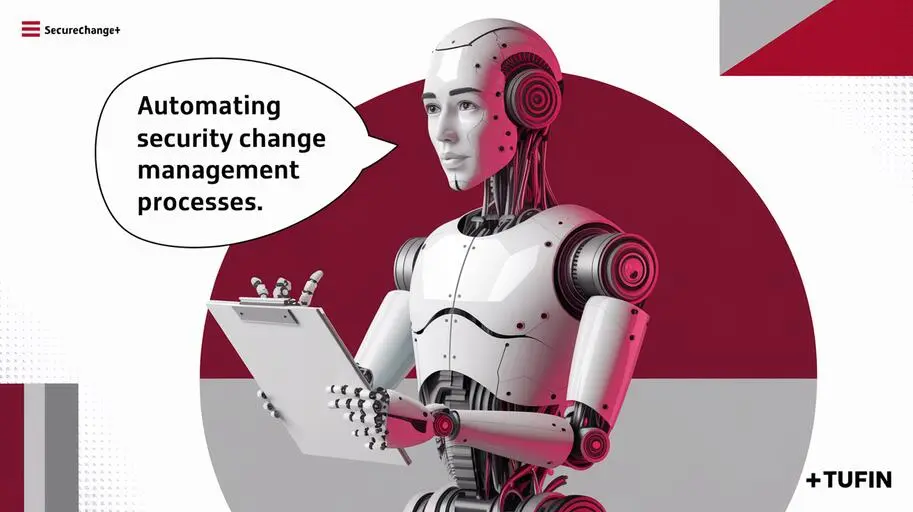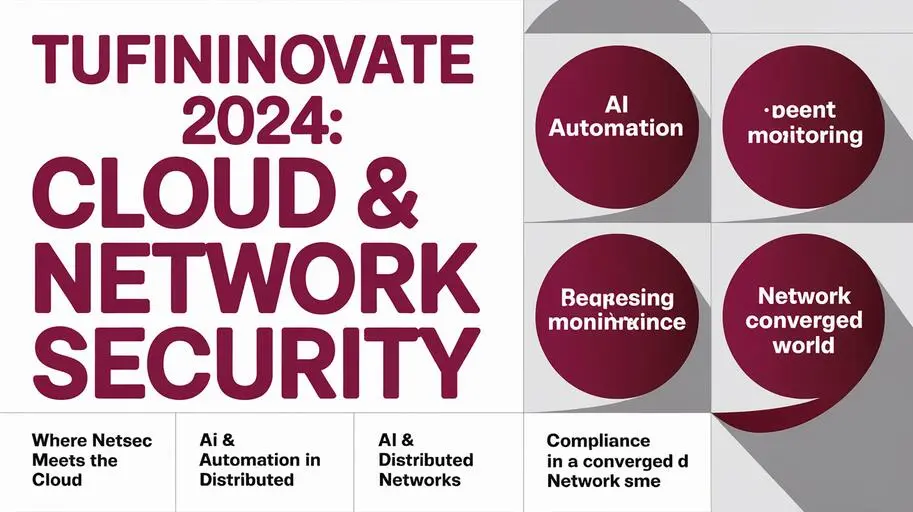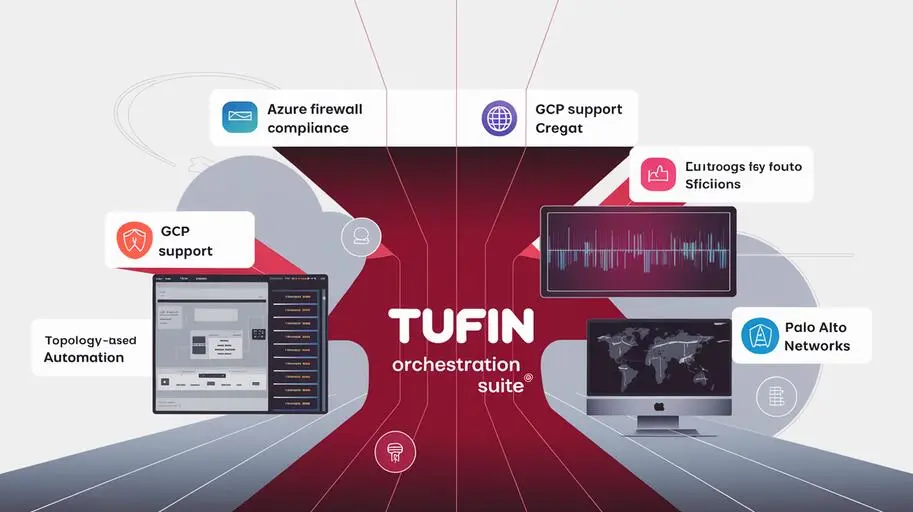In today’s world of digital threats, where every second of downtime can result in significant losses (e.g., lost transactions, SLA penalties), effective firewall management is not merely desirable but a critical necessity. Many technical specialists face numerous challenges: complex configurations, manual changes, lack of unified visibility, and a high risk of errors – all of which slow down operations and increase network vulnerability. Tufin offers a comprehensive solution that automates firewall configuration, conducts security audits, analyzes risks, and ensures compliance with regulatory requirements. Tufin is a platform that provides comprehensive tools for managing firewalls and ensuring robust protection for your network.
Why is Tufin Necessary for Effective Firewall Management?
Manual firewall management is a lengthy, labor-intensive, and error-prone process. Let’s examine the key problems that Tufin solves:
Complexity and Fragmentation
Modern networks often consist of multiple firewalls from various vendors (Cisco, Check Point, Fortinet, etc.), each with its own management console and logic. This leads to fragmentation, complicates centralized management, and increases the likelihood of configuration errors. Tufin provides centralized security policy management for all your firewalls, regardless of their vendor, offering a single pane of glass for management and visibility. This significantly simplifies rules management, object management, and enables you to respond quickly to emerging threats.
Manual Changes and Human Error
Making changes to firewall configurations manually is not only slow but also fraught with errors. A single misconfigured rule can open a security breach and allow attackers to penetrate your network. Automating changes in Tufin minimizes human error, reduces the time required to make changes, and ensures their compliance with corporate security policies. Before deployment into the production environment, changes can be automatically tested, which significantly reduces risks.
Lack of Visibility and Control
Without proper visibility, it’s difficult to assess the current security posture of the network and identify potential vulnerabilities. Tufin SecureTrack provides complete visualization of the network topology, firewall rules, and associated risks. You can easily see which rules are not in use, which rules overlap, and which rules create potential security gaps.
Audit and Compliance Challenges
Security audits and compliance with regulatory requirements (PCI DSS, HIPAA, etc.) require continuous monitoring and reporting. Without automated tools, this can be extremely time-consuming and complex. Tufin provides ready-made compliance reports, automates the audit of firewall configurations, and helps maintain compliance with regulatory requirements.
How Tufin Solves These Problems: A Deep Dive into Functionality
Tufin is a comprehensive platform that provides a wide range of capabilities for firewall management and network security. Let’s examine the key components and their functionalities:
Tufin SecureTrack: Visibility, Analysis, and Security Audit
Tufin SecureTrack is the foundation of the Tufin platform, providing complete visibility into the network, firewall rules, and associated risks. Key features of Tufin SecureTrack:
- Network Topology Visualization: Automatic discovery and display of the network topology, including firewalls, routers, servers, and other devices. SecureTrack uses information from the firewalls themselves, routers, and other devices to build the topology. Various protocols are supported, such as SNMP, SSH, and APIs. This allows for a complete understanding of the network structure and the relationships between devices.
- Firewall Rule Analysis: Analysis of firewall rules for redundancy, overlap, and potential security breaches. Tufin SecureTrack identifies unused rules, insecure rules, and rules that violate corporate security policies. SecureTrack performs the following types of checks:
- Search for rules with ANY for source/destination
- Search for rules with overlapping port ranges
- Search for rules without description
- Firewall Configuration Audit: Regular audit of firewall configurations for compliance with regulatory requirements (PCI DSS, HIPAA, etc.) and corporate security policies. Tufin SecureTrack provides ready-made compliance reports and helps identify deviations from defined standards. SecureTrack provides pre-configured templates for various compliance standards (PCI DSS, NIST, HIPAA, etc.) and also allows you to create your own.
- Change Modeling: The ability to model the addition of new rules, changes to existing rules, and their deletion in the firewall configuration before they are deployed to the production environment. This allows you to assess the impact of changes on network security, considering the current network topology and potential risks, and avoid potential problems.
- SIEM Integration: Integration with SIEM (Security Information and Event Management) systems for correlating security events and detecting attacks. Tufin SecureTrack can transmit data about firewall configurations and security events to SIEM systems, such as Splunk, QRadar, and Sentinel, which allows for a more complete picture of the network’s security status. Information from SIEM systems can be used to enrich events with security policy data.
Tufin SecureChange: Change Automation and Workflow Management
Tufin SecureChange is a module that automates the process of making changes to firewall configurations and provides workflow management. Key features of Tufin SecureChange:
- Change Automation: Automating changes to firewall configurations based on pre-defined rules and workflows. Tufin SecureChange allows you to automate tasks such as adding new rules, changing existing rules, and deleting unused rules. You can set various conditions at each step, for example, require approval from certain individuals.
- Change Request Management: Centralized management of change requests in the firewall configuration. Tufin SecureChange provides a single platform for submitting, approving, and tracking change requests. SecureChange provides trackability, which is the ability to track all changes, who made them, when, and why.
- Change Testing: Automatic testing of changes in the firewall configuration before they are deployed to the production environment. Testing can include checking service availability, compliance with security policies, and the absence of conflicts with other rules. Tufin SecureChange allows you to identify potential problems and roll back changes if necessary.
- ITSM Integration: Integration with ITSM (IT Service Management) systems to automate workflows and comply with corporate security policies. Tufin SecureChange can integrate with ITSM systems, such as ServiceNow, Remedy, and Jira, to automate tasks such as opening change requests, approving changes, and notifying stakeholders.
- Policy Optimization: Optimization of firewall policies by removing redundant rules, merging similar rules, and simplifying the configuration. Tufin SecureChange helps keep firewall policies up-to-date and improve their effectiveness. SecureChange can offer recommendations for optimizing policies based on traffic analysis and firewall configurations.

Centralized Management and Rule Management
Tufin provides centralized management of all your firewalls, regardless of their vendor. This allows you to:
- Simplify the management of rules, objects, and security policies.
- Ensure consistency of security policies across all firewalls.
- Respond quickly to emerging threats.
- Unified search for rules across all firewalls.
- Ability to mass change rules.
Risk Analysis and Compliance
Tufin’s risk analysis and compliance capabilities help organizations significantly reduce the risks associated with incorrect firewall configurations and simplify compliance with regulatory requirements. SecureTrack automatically identifies the following types of risks:
- Rules with excessive permissions: For example, rules that allow access to critical servers for too many users, or rules with the service ANY.
- Rules bypassing security policies: Rules that allow traffic around standard control mechanisms, such as IPS.
- Outdated rules: Rules that have not been used for a long period of time (e.g., 90 days) and can be deleted.
- Non-compliance with regulatory requirements: SecureTrack provides predefined reports for PCI DSS, HIPAA, SOX, NIST and other standards, as well as allows you to create your own reports based on corporate security policies.
To automate security audits, SecureTrack performs regular checks of the firewall configuration and generates reports on compliance. These reports can be used to demonstrate compliance to auditors and to identify areas for improvement.
Practical Examples of Using Tufin
Let’s look at a few practical examples of using Tufin to solve specific problems:
Example 1: Optimizing Firewall Policies
Suppose you have a firewall with a large number of rules, many of which are outdated or overlapping. With Tufin SecureTrack, you can analyze the firewall rules and identify ineffective rules. SecureTrack finds rules that have not been used for a certain period of time. Then, using Tufin SecureChange, you can automate the process of deleting obsolete rules and merging similar rules, which will greatly simplify the firewall configuration and increase its efficiency. SecureChange allows you to automatically delete these rules after approving the request.
Example 2: Automating Changes to Firewall Rules
Suppose you need to add a new rule to the firewall to provide access to a new application. With Tufin SecureChange, you can create a change request, specify the necessary rule parameters (source, destination, port, etc.) and send the request for approval. After approving the request, Tufin SecureChange will automatically make changes to the firewall configuration, which will significantly reduce the time to make changes and eliminate the possibility of errors.
Example 3: Ensuring PCI DSS Compliance
Suppose you need to ensure compliance with PCI DSS requirements. With Tufin SecureTrack, you can conduct an audit of the firewall configuration for compliance with PCI DSS requirements and identify deviations from defined standards. Then, using Tufin SecureChange, you can make the necessary changes to the firewall configuration to ensure compliance with PCI DSS requirements.
Recommendations for Implementation and Staff Training
For successful implementation of Tufin (relevant for Tufin R23-1 and later versions) and maximizing its use, it is recommended to:
- Conduct a thorough analysis of the current infrastructure and identify key goals and objectives for implementation.
- Develop an implementation plan that takes into account the specifics of your network and business processes. Start with a pilot project on a small number of firewalls.
- Provide staff training who will be involved in firewall management using Tufin. Create a team of experts who will be responsible for the implementation and support of Tufin.
- Integrate Tufin with existing security systems, such as SIEM and ITSM. Use the Tufin API to integrate with other systems.
- Regularly update Tufin to the latest version to access new features and bug fixes. Consider using the cloud version of Tufin.
Conclusion: Tufin – Your Reliable Partner in Ensuring Network Security
Tufin is a powerful platform that allows organizations to effectively manage firewalls, reduce risks, ensure compliance with regulatory requirements, and improve overall network security. Through change automation, security audits, risk analysis, and centralized management, Tufin will help you optimize firewall management processes and focus on more important tasks. Implementing Tufin is an investment in your network security and confidence in protection against modern threats. Tufin orchestration suite is one of the leading solutions on the market, along with competitive solutions such as FireMon, AlgoSec and Skybox Security.
For more information about Tufin and its capabilities, as well as for a personalized consultation, contact us. Our experts will help you develop a solution that best suits your needs.
FAQs: Firewall Management with Tufin
-
What is Tufin and what is it used for?
Tufin is a comprehensive firewall management platform that automates configuration, conducts security audits, analyzes risks, and ensures compliance with regulatory requirements. It helps simplify firewall management, reduce risks, and improve network security.
-
What are the main problems that Tufin solves in firewall management?
Tufin solves problems such as network complexity and fragmentation, manual changes and human error, lack of visibility and control, and the difficulty of auditing and complying with security requirements.
-
What is Tufin SecureTrack and what are its main functions?
Tufin SecureTrack is a key component of the Tufin platform, providing complete network visibility, firewall rule analysis, configuration auditing, change modeling, and integration with SIEM.
-
What is Tufin SecureChange and how does it help automate changes?
Tufin SecureChange is a module for automating changes to firewall configuration, managing change requests, testing changes, integrating with ITSM, and optimizing security policies.
-
How does Tufin help ensure compliance with PCI DSS requirements?
Tufin allows you to audit the configuration of firewalls for compliance with PCI DSS requirements, identify deviations from standards, and make the necessary changes to ensure compliance.
-
Can Tufin manage firewalls from different vendors?
Yes, Tufin provides centralized management of firewalls from various vendors such as Cisco, Check Point, Fortinet, and others, providing a single management pane and visibility.
-
How does Tufin help optimize firewall policies?
Tufin helps identify ineffective, outdated, or overlapping rules. Automates the process of deleting and merging rules, which simplifies configuration and improves firewall efficiency.
-
What should be considered when implementing Tufin?
When implementing Tufin, it is necessary to conduct a thorough analysis of the current infrastructure, develop an implementation plan, provide staff training, integrate Tufin with existing systems, and regularly update the software.
-
What are the benefits of automating changes to firewall configuration using Tufin?
Automation of changes minimizes human error, reduces the time to make changes, ensures compliance with corporate security policies, and allows you to automatically test changes before implementation.
-
What is network topology visualization in Tufin SecureTrack and why is it needed?
Network topology visualization in Tufin SecureTrack is the automatic discovery and display of the network topology, including firewalls, routers, servers, and other devices. It allows you to get a complete picture of the network structure and the relationships between devices.